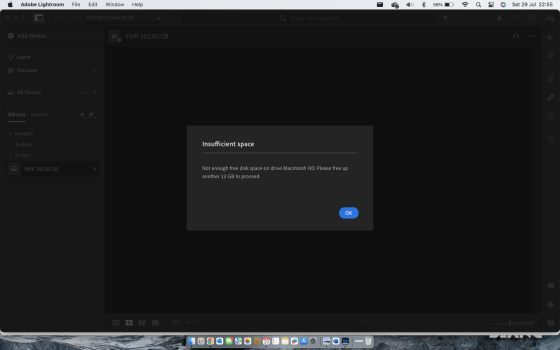Hey,
I keep getting a message when importing images into Lightroom that there is insufficient space on my mac. Is there a way to get around this? I tried changing the file location of originals to a OneDrive folder but it doesn't seem to have worked.
Any ideas?
Sorry if this is posted in the wrong place!
B.
I keep getting a message when importing images into Lightroom that there is insufficient space on my mac. Is there a way to get around this? I tried changing the file location of originals to a OneDrive folder but it doesn't seem to have worked.
Any ideas?
Sorry if this is posted in the wrong place!
B.