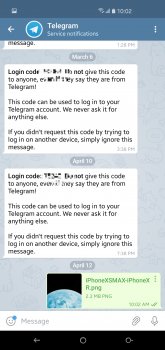As a multi-system user, I always try to see alternatives available on each platform.
One thing I like about iMessage is that it sends high quality photos (original), so one can save them for other uses safely. (correct me if I'm wrong though, but that's my impression). Downside, obviously, iOS only.
Meanwhile, the other messaging apps (Whatsapp, Line, Wechat, etc) all seem to send a hugely reduced quality photo, which look fine on a tiny screen, but not something you usually use for anything else.
Is there a messaging platform, preferably universal (not Android/iOS exclusive), that can send photos at high quality?
Some notes:
- I don't want to send them as "files." Target audience are not techies.
- I don't want to send them as links/email, etc. Same reason above.
One thing I like about iMessage is that it sends high quality photos (original), so one can save them for other uses safely. (correct me if I'm wrong though, but that's my impression). Downside, obviously, iOS only.
Meanwhile, the other messaging apps (Whatsapp, Line, Wechat, etc) all seem to send a hugely reduced quality photo, which look fine on a tiny screen, but not something you usually use for anything else.
Is there a messaging platform, preferably universal (not Android/iOS exclusive), that can send photos at high quality?
Some notes:
- I don't want to send them as "files." Target audience are not techies.
- I don't want to send them as links/email, etc. Same reason above.
Last edited: