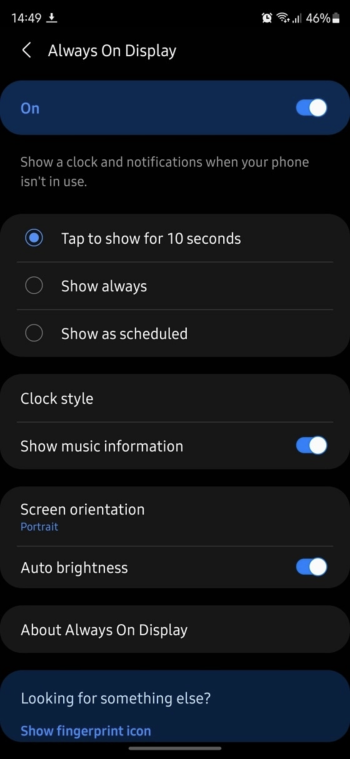So is this the expected behavior that always no will not always stay on all night?
I don’t use sleep mode. I have a belkin MagSafe charging stand and use the normal do not disturb.
I wanted this to function as a nightstand clock. For the first week it did. Then for the past 2 or 3 nights after the 6.0.2 update it will turn off and I wake up to a black screen.
Could be the update but more likely apple learning when I go to bed or leave the phone untouched for hours.
So is this what everyone else is finding too? Does it stay on if you do you any focus mode and just the mute switch? I hope apple gives us a way to disable aod turning off like that.
I don’t use sleep mode. I have a belkin MagSafe charging stand and use the normal do not disturb.
I wanted this to function as a nightstand clock. For the first week it did. Then for the past 2 or 3 nights after the 6.0.2 update it will turn off and I wake up to a black screen.
Could be the update but more likely apple learning when I go to bed or leave the phone untouched for hours.
So is this what everyone else is finding too? Does it stay on if you do you any focus mode and just the mute switch? I hope apple gives us a way to disable aod turning off like that.