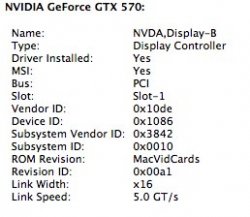I am running a GTX 760, unflashed. I'm staring at the CUDA-Z output and after googling a bit I think I'm running 5 GT/s and at full clocks but I'm not sure! Please chime in if you can interpret this bunch of numbers. 
CUDA-Z Report
=============
Version: 0.7.184 http://cuda-z.sf.net/
OS Version: Mac OS X 10.8.5 12F37
Driver Version: 8.16.74 310.40.00.10f02
Driver Dll Version: 5.50
Runtime Dll Version: 5.0
Core Information
----------------
Name: GK104
Compute Capability: 3.0
Clock Rate: 1124 MHz
PCI Location: 0:6:0
Multiprocessors: 6 (1152 Cores)
Therds Per Multiproc.: 2048
Warp Size: 32
Regs Per Block: 65536
Threads Per Block: 1024
Threads Dimensions: 1024 x 1024 x 64
Grid Dimensions: 2147483647 x 65535 x 65535
Watchdog Enabled: Yes
Integrated GPU: No
Concurrent Kernels: Yes
Compute Mode: Default
Memory Information
------------------
Total Global: 2047.81 MiB
Bus Width: 256 bits
Clock Rate: 3004 MHz
Error Correction: No
L2 Cache Size: 48 KiB
Shared Per Block: 48 KiB
Pitch: 2048 MiB
Total Constant: 64 KiB
Texture Alignment: 512 B
Texture 1D Size: 65536
Texture 2D Size: 65536 x 65536
Texture 3D Size: 4096 x 4096 x 4096
GPU Overlap: Yes
Map Host Memory: Yes
Unified Addressing: No
Async Engine: Yes, Unidirectional
Performance Information
-----------------------
Memory Copy
Host Pinned to Device: 5597.19 MiB/s
Host Pageable to Device: 5250.99 MiB/s
Device to Host Pinned: 6315.58 MiB/s
Device to Host Pageable: 5450.8 MiB/s
Device to Device: 66.6016 GiB/s
GPU Core Performance
Single-precision Float: 1599.19 Gflop/s
Double-precision Float: 115.221 Gflop/s
32-bit Integer: 458.761 Giop/s
24-bit Integer: 458.078 Giop/s
Generated: Fri Sep 27 20:05:11 2013
CUDA-Z Report
=============
Version: 0.7.184 http://cuda-z.sf.net/
OS Version: Mac OS X 10.8.5 12F37
Driver Version: 8.16.74 310.40.00.10f02
Driver Dll Version: 5.50
Runtime Dll Version: 5.0
Core Information
----------------
Name: GK104
Compute Capability: 3.0
Clock Rate: 1124 MHz
PCI Location: 0:6:0
Multiprocessors: 6 (1152 Cores)
Therds Per Multiproc.: 2048
Warp Size: 32
Regs Per Block: 65536
Threads Per Block: 1024
Threads Dimensions: 1024 x 1024 x 64
Grid Dimensions: 2147483647 x 65535 x 65535
Watchdog Enabled: Yes
Integrated GPU: No
Concurrent Kernels: Yes
Compute Mode: Default
Memory Information
------------------
Total Global: 2047.81 MiB
Bus Width: 256 bits
Clock Rate: 3004 MHz
Error Correction: No
L2 Cache Size: 48 KiB
Shared Per Block: 48 KiB
Pitch: 2048 MiB
Total Constant: 64 KiB
Texture Alignment: 512 B
Texture 1D Size: 65536
Texture 2D Size: 65536 x 65536
Texture 3D Size: 4096 x 4096 x 4096
GPU Overlap: Yes
Map Host Memory: Yes
Unified Addressing: No
Async Engine: Yes, Unidirectional
Performance Information
-----------------------
Memory Copy
Host Pinned to Device: 5597.19 MiB/s
Host Pageable to Device: 5250.99 MiB/s
Device to Host Pinned: 6315.58 MiB/s
Device to Host Pageable: 5450.8 MiB/s
Device to Device: 66.6016 GiB/s
GPU Core Performance
Single-precision Float: 1599.19 Gflop/s
Double-precision Float: 115.221 Gflop/s
32-bit Integer: 458.761 Giop/s
24-bit Integer: 458.078 Giop/s
Generated: Fri Sep 27 20:05:11 2013