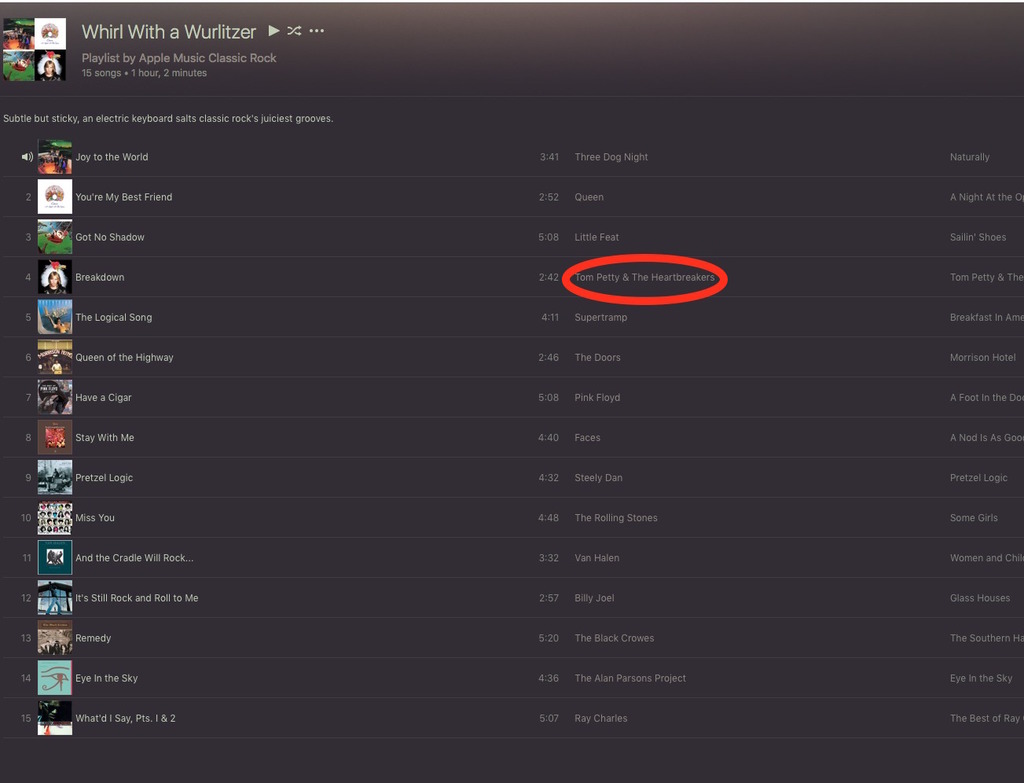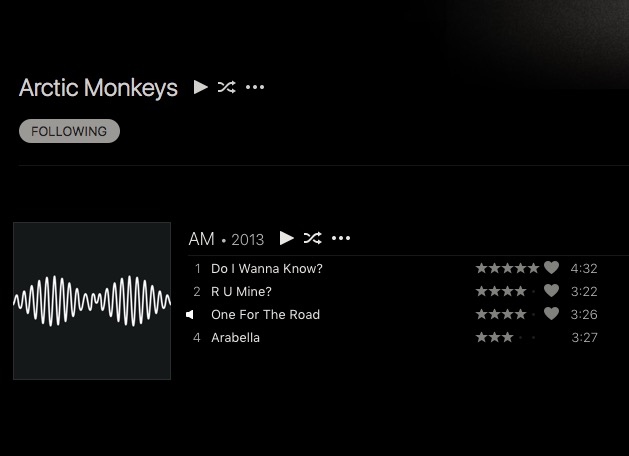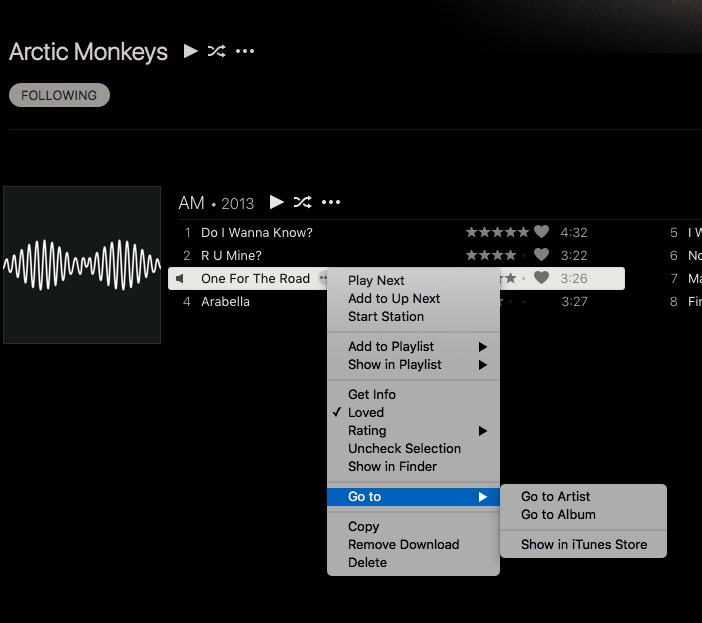So far i'm really enjoying Apple Music over Spotify because of the weird taste in music that i've developed over the years. The thing that bothers me the most is that i'm unable to navigate to an artist instantaneously to check out other music that they have. I'm experiencing this in both iTunes on El Capitan and on iOS10.
The question is, am i the only one thats getting worked up about this fact?
The question is, am i the only one thats getting worked up about this fact?