Hi - new forum member here looking to see if there's a solution to an odd problem!
I have recently gone from having multiple calendars to just a single calendar - the iCloud Calendar - and so far it has proved the best way for me to be able to maintain an up to date calendar on all my devices, including a laptop with Outlook 2016.
If I create a new meeting and invite people from Outlook or from iCloud Calendar or from my iphone or iPad then the invitation is sent from my current email address. All good. However . . .
We recently bought an Amazon Echo and I was happy to find that I can ask Alexa to check my schedule and to create new events. I have set up Alexa to link to just my Apple Calendar.
But here's the issue: If I dictate a new event to Alexa it creates the event perfectly OK, EXCEPT that when I look at the event in Outlook it has used an old, defunct email address in the 'from' field in the meeting request (see picture):
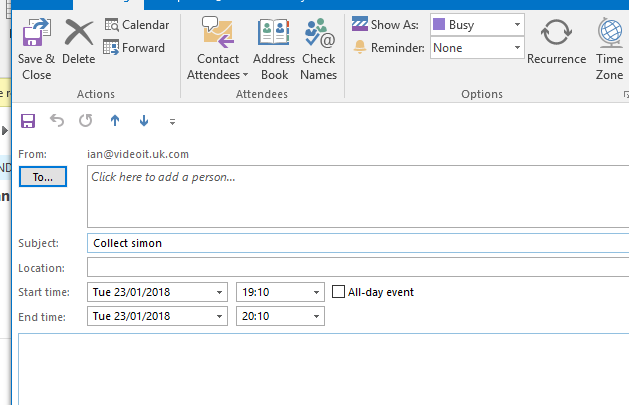
That ian@videoit.uk.com address hasn't been used for at least ten or twelve years and I have absolutely no idea where it's being picked up from! I have looked at my Apple account, my Outlook accounts, my Alexa App settings and the iCloud app but nowhere is there any mention of that address (that I can see). The domain no longer exists! The problem is you cannot edit the 'from' field in the event. Microsoft says 'you can only change the from email address by creating the request from a different calendar' (paraphrased). That means I can't create an event with Alexa and invite people straight away, or go into Outlook later and invite people, as the email will never get sent. If I look at the event in the iCloud Calendar (through a browser) it shows the defunct email address in the invitee list but it is not editable.
Like I say, if I create the event in any other way APART from with Alexa it uses my correct address.
I'm not convinced this is an iCloud Calendar issue, but I was hoping someone might have an opinion as to how I might get it sorted.
Thanks in advance of any useful suggestions
[doublepost=1516712251][/doublepost]Quick update: I have checked to see if I had an old Apple ID using that email address. I don't. I did find that address as a secondary email address in my Contact record (which CLEARLY needed updating!) but even after deleting it from Contacts the problem persists.
I have recently gone from having multiple calendars to just a single calendar - the iCloud Calendar - and so far it has proved the best way for me to be able to maintain an up to date calendar on all my devices, including a laptop with Outlook 2016.
If I create a new meeting and invite people from Outlook or from iCloud Calendar or from my iphone or iPad then the invitation is sent from my current email address. All good. However . . .
We recently bought an Amazon Echo and I was happy to find that I can ask Alexa to check my schedule and to create new events. I have set up Alexa to link to just my Apple Calendar.
But here's the issue: If I dictate a new event to Alexa it creates the event perfectly OK, EXCEPT that when I look at the event in Outlook it has used an old, defunct email address in the 'from' field in the meeting request (see picture):
That ian@videoit.uk.com address hasn't been used for at least ten or twelve years and I have absolutely no idea where it's being picked up from! I have looked at my Apple account, my Outlook accounts, my Alexa App settings and the iCloud app but nowhere is there any mention of that address (that I can see). The domain no longer exists! The problem is you cannot edit the 'from' field in the event. Microsoft says 'you can only change the from email address by creating the request from a different calendar' (paraphrased). That means I can't create an event with Alexa and invite people straight away, or go into Outlook later and invite people, as the email will never get sent. If I look at the event in the iCloud Calendar (through a browser) it shows the defunct email address in the invitee list but it is not editable.
Like I say, if I create the event in any other way APART from with Alexa it uses my correct address.
I'm not convinced this is an iCloud Calendar issue, but I was hoping someone might have an opinion as to how I might get it sorted.
Thanks in advance of any useful suggestions
[doublepost=1516712251][/doublepost]Quick update: I have checked to see if I had an old Apple ID using that email address. I don't. I did find that address as a secondary email address in my Contact record (which CLEARLY needed updating!) but even after deleting it from Contacts the problem persists.

