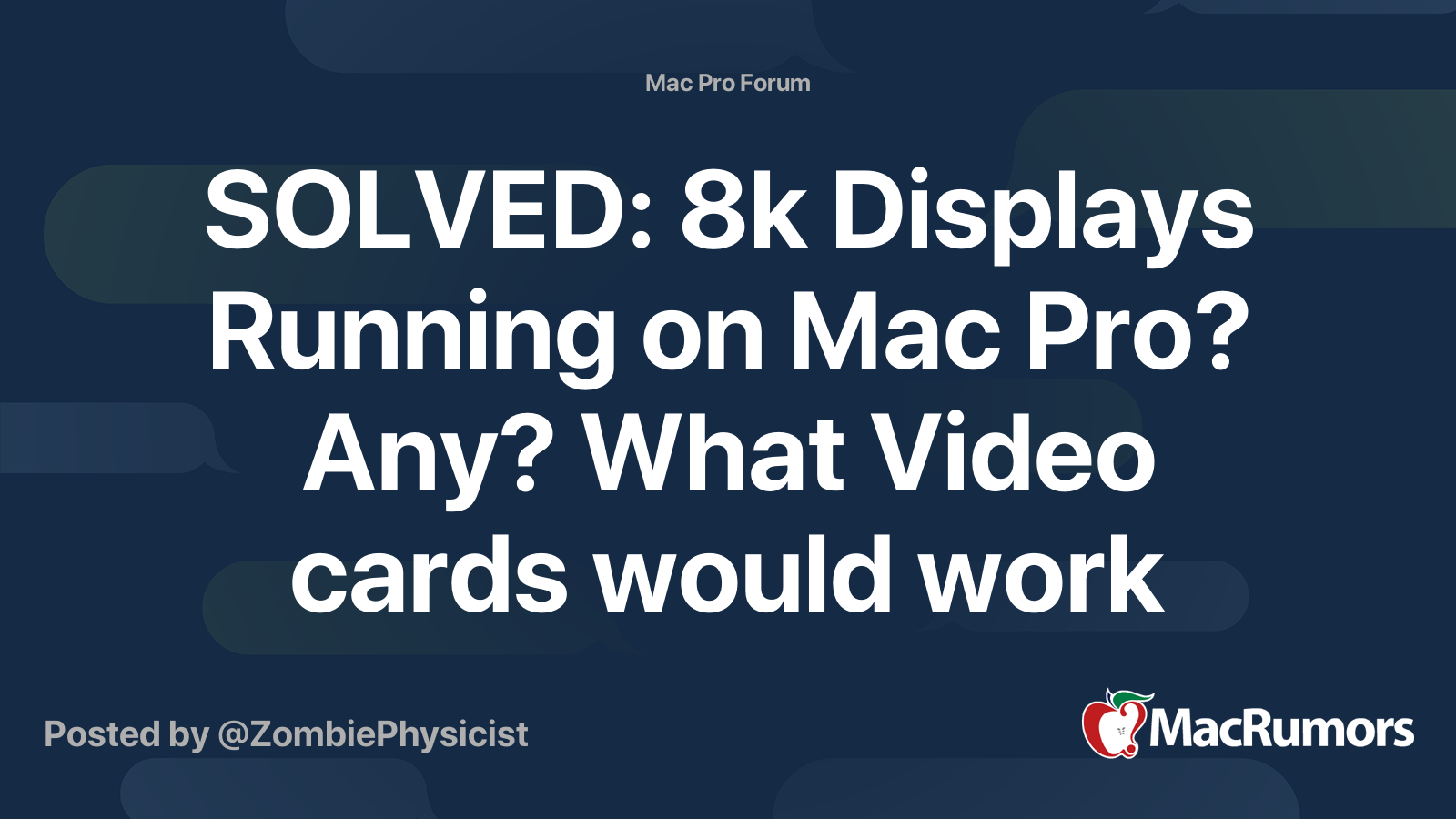Hi
Got a new Gigabyte M32U (4k/144hz/IPS) monitor today and was all excited about it after initial usage and testing and firmware updating and overall enjoyment in Windows 11..
...but then I get to macOS
And I'm stuck at no more than 98hz, and I can't figure out the why/how other than it seems like maybe DSC is broken?
HDR is off and I have a correct DP 1.4 cable (have tried a couple just in case) and -- full 10bit/144/4k is working great in Windows 11
Does anyone have any tips or thoughts here?
Are folks getting above 98hz in macOS with their AMD GPUs somehow?
Thank you!
Got a new Gigabyte M32U (4k/144hz/IPS) monitor today and was all excited about it after initial usage and testing and firmware updating and overall enjoyment in Windows 11..
...but then I get to macOS
And I'm stuck at no more than 98hz, and I can't figure out the why/how other than it seems like maybe DSC is broken?
HDR is off and I have a correct DP 1.4 cable (have tried a couple just in case) and -- full 10bit/144/4k is working great in Windows 11
Does anyone have any tips or thoughts here?
Are folks getting above 98hz in macOS with their AMD GPUs somehow?
Thank you!