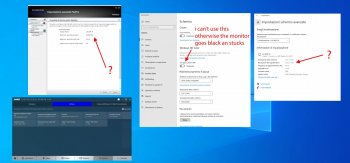Hi all,
I've bought a Mac Pro 7.1 with the Radeon Pro 580X.
I've installed Windows 10 Pro and I want to use the Radeon Pro 580X thunderbolt 3 ports with my LG 5Kx2K 10 bit monitor.
My monitor is the model LG 34WK95U-W HDR10-HDR600 compatible.
Unfortunately the Radeon Pro 580X has a lot of issues with this monitor and thunderbolt 3 ports. Setting Windows 10 in HDR mode the monitor crashes, I have to unplug the power cord to reboot it. The thunderbolt 3 cable is ok, it's the original one provided by LG. I also tested other brands certified tb3 cables.
The second tb3 port (on top) is free, the other two (on the back) are free too.
Booting my Mac Pro 7.1 with Windows 10 Pro (bootcamp) the monitor sometime doesn't respond if it's set to Displayport 1.4, I have to set it to Displayport 1.2
After the booting I can force the monitor to run with Displayport 1.4, finally on Windows 10 Pro I can see the HDR option but trying to enable it will crash the LG monitor. No issues on MacOS and Displayport 1.4 but I can't test the HDR option.
It seems the Radeon Pro 580X isn't compatible with HDR 10 bit option on Windows 10 using the thunderbolt 3 ports.
It's very strange because on MacOS this gpu can display HDR output through the thunderbolt ports on two Apple XDR monitors at 6K 60Hz.
I think the AMD Radeon Pro 580X drivers aren't capable to display 10 bit HDR signal through the thunderbolt 3 on Windows 10.
I attached here a print screen of the various Windows 10 driver settings. As you can see the properties show different values in resolutions. AMD panel says the monitor has a maximum resolution of 3840x2160 pixels. The Windows 10 panel shows 5120x2160 but the detailed graphic card informations show 2560x2160 pixels.
On the same system I've installed also 2 RTX2080Tis working perfectly with this LG monitor at 5Kx2K HDR 10bit using the displayport cable.
Is anyone here using this monitor?
Regards
I've bought a Mac Pro 7.1 with the Radeon Pro 580X.
I've installed Windows 10 Pro and I want to use the Radeon Pro 580X thunderbolt 3 ports with my LG 5Kx2K 10 bit monitor.
My monitor is the model LG 34WK95U-W HDR10-HDR600 compatible.
Unfortunately the Radeon Pro 580X has a lot of issues with this monitor and thunderbolt 3 ports. Setting Windows 10 in HDR mode the monitor crashes, I have to unplug the power cord to reboot it. The thunderbolt 3 cable is ok, it's the original one provided by LG. I also tested other brands certified tb3 cables.
The second tb3 port (on top) is free, the other two (on the back) are free too.
Booting my Mac Pro 7.1 with Windows 10 Pro (bootcamp) the monitor sometime doesn't respond if it's set to Displayport 1.4, I have to set it to Displayport 1.2
After the booting I can force the monitor to run with Displayport 1.4, finally on Windows 10 Pro I can see the HDR option but trying to enable it will crash the LG monitor. No issues on MacOS and Displayport 1.4 but I can't test the HDR option.
It seems the Radeon Pro 580X isn't compatible with HDR 10 bit option on Windows 10 using the thunderbolt 3 ports.
It's very strange because on MacOS this gpu can display HDR output through the thunderbolt ports on two Apple XDR monitors at 6K 60Hz.
I think the AMD Radeon Pro 580X drivers aren't capable to display 10 bit HDR signal through the thunderbolt 3 on Windows 10.
I attached here a print screen of the various Windows 10 driver settings. As you can see the properties show different values in resolutions. AMD panel says the monitor has a maximum resolution of 3840x2160 pixels. The Windows 10 panel shows 5120x2160 but the detailed graphic card informations show 2560x2160 pixels.
On the same system I've installed also 2 RTX2080Tis working perfectly with this LG monitor at 5Kx2K HDR 10bit using the displayport cable.
Is anyone here using this monitor?
Regards