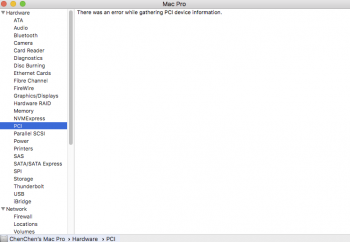hey guys, I just put a new MSI RX 570 graphic card in my Mac Pro 5.1(2010) 6 core 3.33. And it DOES NOT speed up nothing. I wonder what's the problem here.
I saw this blog and it says RX580 is natively supported by OS 10.12.6 and later. So I upgraded from El Capitan to Sierra 10.12.6. The RX570 works out of the box without boot screen but everything is fine, like the blog says. So I tested it with Premiere and Sony Catalyst Browse, both support openCL, and this card does not speed up anything, not rendering, not playback, not stabilization, not transcoding. (comparing with my previous ATI radeon HD5770). while these tasks (rendering, transcoding, playback), i use instrat to monitor the activity in GPU, and IT IS RESTING!?
I also run it with Geekbench, and got nice score? 123460. so that means openCL works??
also there's a PCI information error (in the picture)
the blog i saw:
http://www.xlr8yourmac.com/archives/feb18/RadeonRX-580_MacPro.html#RadeonRX_580_8GB_MacPro
Can anyone helps with this situation? Why it's not helping the video software, even all the software say support openCL? Thanks a lot!!
I saw this blog and it says RX580 is natively supported by OS 10.12.6 and later. So I upgraded from El Capitan to Sierra 10.12.6. The RX570 works out of the box without boot screen but everything is fine, like the blog says. So I tested it with Premiere and Sony Catalyst Browse, both support openCL, and this card does not speed up anything, not rendering, not playback, not stabilization, not transcoding. (comparing with my previous ATI radeon HD5770). while these tasks (rendering, transcoding, playback), i use instrat to monitor the activity in GPU, and IT IS RESTING!?
I also run it with Geekbench, and got nice score? 123460. so that means openCL works??
also there's a PCI information error (in the picture)
the blog i saw:
http://www.xlr8yourmac.com/archives/feb18/RadeonRX-580_MacPro.html#RadeonRX_580_8GB_MacPro
Can anyone helps with this situation? Why it's not helping the video software, even all the software say support openCL? Thanks a lot!!
Attachments
Last edited: