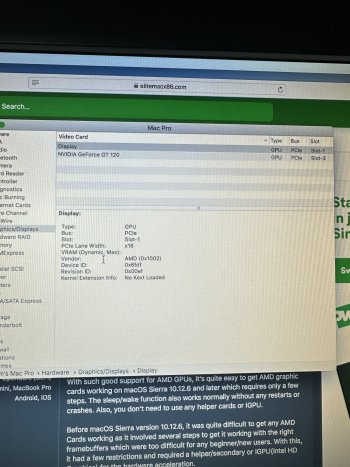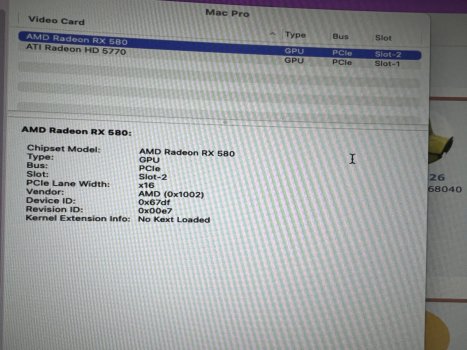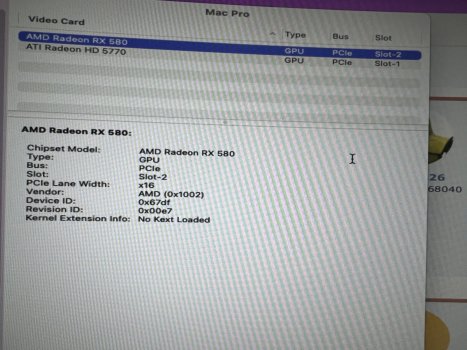Hello, I have had a couple of threads but I have still had no luck with getting an AMD RX580 to work.
Previously, I tried using an XFX AMD. This did not have any display output. I gave up with this card and bought a used Nitro Sapphire RX580. Still no output.
I have reinstalled a fresh copy of high sierra, still nothing.
On the systems report, you see that the AMD is not being picked up and has the kernel extension “No Kext Loaded”. NOTE: I had this report on both the nitro and XFX cards.
Please can someone help, I am giving up on the world of modified Mac’s before it started!
Previously, I tried using an XFX AMD. This did not have any display output. I gave up with this card and bought a used Nitro Sapphire RX580. Still no output.
I have reinstalled a fresh copy of high sierra, still nothing.
On the systems report, you see that the AMD is not being picked up and has the kernel extension “No Kext Loaded”. NOTE: I had this report on both the nitro and XFX cards.
Please can someone help, I am giving up on the world of modified Mac’s before it started!