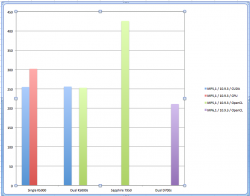I managed to get with my son at the office today and performed some limited testing to check out the new Premiere CC 2014 using a Sapphire Radeon HD 7950, Single and dual Nvidia K5000s in a MP5,1 and Dual D700s in a MP6,1. The results were interesting and revealing IMO.
All hardware was running latest 10.9.3.
The test goal was simply to Export a timeline (rendering implied here) on every graphic card combination.
Here's what hardware/software we had on hand
1) A MP5,1 - 12core 2.93 GHz, 64GB RAM, 480GB PCIe SSD for OS/Apps, 240GB RAID-0 2x 3G SSDs for Application's cache, single 7950 driving 30" ACD, 23" ACD and 60" TV.
2) A MP5,1 - 12core 2.93 GHz, 64GB RAM, 240GB PCIe SSD for OS/Apps, 240GB RAID-0 2x 3G SSDs for Application's cache, dual Nvidia K5000s in Slots 1 & 2 with Slot 2 driving a 27" Apple LCD.
3) A MP6,1 - 12core 2.7 GHz, 64GB RAM, 1TB PCIe SSD, Dual D700s, 21:9 34" LG display, 23" ACD and 46" TV.
4) Adobe Premiere CC 2014
We tested the MP5,1 that had dual K5000s, using both and using just one... using CUDA and OpenCL.
We used the MP5,1 with 7950 to test just OpenCL (CUDA not available with 7950).
We used the MP6,1 with dual D700s using OpenCL.
We used MP5,1 with the K5000s using CPUs (Software) for exporting the timeline.
Times are Minutes:Seconds
MP5,1 Dual K5000s, CUDA: 4:16
MP5,1 Dual K5000s, OpenCL: 4:13
MP5,1 Single K5000, CUDA: 4:15
MP5,1 Single K5000, Software: 5:02
MP5,1 Single 7950, OpenCL: 7:06
MP6,1 Dual D700s, OpenCL: 3:31
a) On the face of it the MP6,1 using Dual D700s did well against the dual K5000s in the MP5,1 -- 3:31 vs. 4:16.
b) On the MP5,1 using Dual K5000s vs. Single K5000 was a wash. This surprised me and I wonder if there's a Preference configuration that needs to be explored/discovered. I presumed the Adobe software would be aware of there being two K5000s vs. one graphics card. I could not find anywhere in the Preference setting to indicate there were dual graphics cards and simply assumed Adobe software would know about it... so pressed on with the testing.
c) On the MP5,1 using CUDA or OpenCL was a wash. They had essentially the same times.
d) On the MP5,1 using CPUs for exporting took longer than using the graphic card.
e) Using the MP5,1 and 7950 was considerably slower than using the dual or single K5000. Using 7950 took 7:06 vs. K5000 took 4:13. Thus K5000 was around 1.75 faster.
f) Using the MP6,1 and dual D700s beat them all with a time of 3:31. Son & I were happy to see this result.
Thus we have for OpenCL
MP6,1 D700 at 3:31
MP5,1 K5000 at 4:13
MP5,1 7950 at 7:06
Son now has to decide on keeping a K5000 for one of his MP5,1s as it does run 1.75 times faster than the 7950.
Of course this was a very small limited set of tests, and more testing needs to be done.
BTW... Export times can be obtained from the Premiere NOTES so it's not necessary to keep an eye on the elapsed time for the exporting which goes poof when the export completes. The NOTES provides the "Encoding Time: 00:04:15" for example.
Do you have any advice or some insights on what further testing can be done with this hardware and Adobe software to expose the performance differences of these graphic cards. I have a limited time using these cards and will have to make decision what makes sense to keep and what to return.
I notice that today while the AMD Sapphire 7950's price sits at around $455, the Nvidia K5000 ranges from $1599 at OWC, $1799 at NewEgg, and to as much as $2499 at the online Apple Store.
All hardware was running latest 10.9.3.
The test goal was simply to Export a timeline (rendering implied here) on every graphic card combination.
Here's what hardware/software we had on hand
1) A MP5,1 - 12core 2.93 GHz, 64GB RAM, 480GB PCIe SSD for OS/Apps, 240GB RAID-0 2x 3G SSDs for Application's cache, single 7950 driving 30" ACD, 23" ACD and 60" TV.
2) A MP5,1 - 12core 2.93 GHz, 64GB RAM, 240GB PCIe SSD for OS/Apps, 240GB RAID-0 2x 3G SSDs for Application's cache, dual Nvidia K5000s in Slots 1 & 2 with Slot 2 driving a 27" Apple LCD.
3) A MP6,1 - 12core 2.7 GHz, 64GB RAM, 1TB PCIe SSD, Dual D700s, 21:9 34" LG display, 23" ACD and 46" TV.
4) Adobe Premiere CC 2014
We tested the MP5,1 that had dual K5000s, using both and using just one... using CUDA and OpenCL.
We used the MP5,1 with 7950 to test just OpenCL (CUDA not available with 7950).
We used the MP6,1 with dual D700s using OpenCL.
We used MP5,1 with the K5000s using CPUs (Software) for exporting the timeline.
Times are Minutes:Seconds
MP5,1 Dual K5000s, CUDA: 4:16
MP5,1 Dual K5000s, OpenCL: 4:13
MP5,1 Single K5000, CUDA: 4:15
MP5,1 Single K5000, Software: 5:02
MP5,1 Single 7950, OpenCL: 7:06
MP6,1 Dual D700s, OpenCL: 3:31
a) On the face of it the MP6,1 using Dual D700s did well against the dual K5000s in the MP5,1 -- 3:31 vs. 4:16.
b) On the MP5,1 using Dual K5000s vs. Single K5000 was a wash. This surprised me and I wonder if there's a Preference configuration that needs to be explored/discovered. I presumed the Adobe software would be aware of there being two K5000s vs. one graphics card. I could not find anywhere in the Preference setting to indicate there were dual graphics cards and simply assumed Adobe software would know about it... so pressed on with the testing.
c) On the MP5,1 using CUDA or OpenCL was a wash. They had essentially the same times.
d) On the MP5,1 using CPUs for exporting took longer than using the graphic card.
e) Using the MP5,1 and 7950 was considerably slower than using the dual or single K5000. Using 7950 took 7:06 vs. K5000 took 4:13. Thus K5000 was around 1.75 faster.
f) Using the MP6,1 and dual D700s beat them all with a time of 3:31. Son & I were happy to see this result.
Thus we have for OpenCL
MP6,1 D700 at 3:31
MP5,1 K5000 at 4:13
MP5,1 7950 at 7:06
Son now has to decide on keeping a K5000 for one of his MP5,1s as it does run 1.75 times faster than the 7950.
Of course this was a very small limited set of tests, and more testing needs to be done.
BTW... Export times can be obtained from the Premiere NOTES so it's not necessary to keep an eye on the elapsed time for the exporting which goes poof when the export completes. The NOTES provides the "Encoding Time: 00:04:15" for example.
Do you have any advice or some insights on what further testing can be done with this hardware and Adobe software to expose the performance differences of these graphic cards. I have a limited time using these cards and will have to make decision what makes sense to keep and what to return.
I notice that today while the AMD Sapphire 7950's price sits at around $455, the Nvidia K5000 ranges from $1599 at OWC, $1799 at NewEgg, and to as much as $2499 at the online Apple Store.
Last edited: