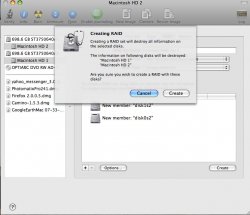So I was all ready to use Disk Utility to set up a software RAID 0 (striped) until I get a RAID controller. Then, I get the message I'm attaching, saying that if I do this, all the data on the drives will be erased, which surprised me.
On Drive 1 you would find basically everything since I got this computer last May. Drive 2 is blank, having just gotten and installed it.
So, does this mean that I have to back up everything on Drive 1 (Time Machine), then erase the whole drive, and then reinstall everything?
I'm lost and I need help. Thanks.
On Drive 1 you would find basically everything since I got this computer last May. Drive 2 is blank, having just gotten and installed it.
So, does this mean that I have to back up everything on Drive 1 (Time Machine), then erase the whole drive, and then reinstall everything?
I'm lost and I need help. Thanks.