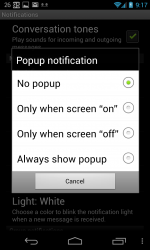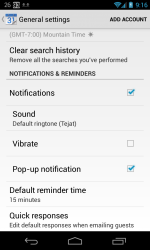Hi folks,
Hope this isn't one of those questions that keep getting asked over and over... but I couldn't find much info and I figure that the Android world seems to move fast so it can't hurt to ask...
I am thinking of switching to Android but one of the main things holding me back is the ease/difficulty of keeping an Android device synced and backed up. What I mean is - iTunes takes care of syncing all iPhone contacts and keeping backups, so what is the Android equivalent? As a bonus it would be great if I could find some way to do all that over WiFi.
To expand on what I'm looking for (if I can't find the solution in one app) are ways to sync music from iTunes (rather than a one-off transfer, is there a way to sync changes to playlists and add certain selected music etc.?), and a way to sync certain albums from iPhoto or Aperture, and also maybe a way to sync a certain folder from the phone to OS X (for anything I want to have available on both devices. Actually, just thinking out loud about this... is it possible for the Android phone to access my OS X "Public" folder?) I guess there are options like DropBox, but I'd rather be able to sync directly to my Mac (just for speediness).
Or is doubleTwist the way to manage syncing? Or am I looking at it all wrong, expecting to find a sync method that works on Android the same as iTunes works for iPhone?
And the other thing - what about viewing/listening to iTunes Store purchases on an Android device? Is this really as easy as just removing the DRM?
Then I come across articles like this and just have more questions: http://www.unwiredview.com/2012/10/...om-an-iphone-4s-to-the-samsung-galaxy-note-2/
How would you Android users respond to those gripes? Personally I have a hard time believing that you can't make notifications show whatever you want, I mean didn't Android have notifications before Apple even thought of it? And I keep reading about the Samsung bloatware, but you can delete all of that if you want, right? I thought that was the whole beauty of Android?
Sorry for the long post and thanks for any tips or advice, I have never used an Android device before and I just don't want to get one and find out there's a whole bunch of things that make it difficult to sync, backup or use.
I'm picking up different bits of info as I go, but if there is any "essential reading" for people switching from iOS to Android, I'd surely appreciate a heads up! I have been doing a bunch of research & trying to learn as much as I can, but I'm sure there's more that I don't even know about.
Cheers!
Hope this isn't one of those questions that keep getting asked over and over... but I couldn't find much info and I figure that the Android world seems to move fast so it can't hurt to ask...
I am thinking of switching to Android but one of the main things holding me back is the ease/difficulty of keeping an Android device synced and backed up. What I mean is - iTunes takes care of syncing all iPhone contacts and keeping backups, so what is the Android equivalent? As a bonus it would be great if I could find some way to do all that over WiFi.
To expand on what I'm looking for (if I can't find the solution in one app) are ways to sync music from iTunes (rather than a one-off transfer, is there a way to sync changes to playlists and add certain selected music etc.?), and a way to sync certain albums from iPhoto or Aperture, and also maybe a way to sync a certain folder from the phone to OS X (for anything I want to have available on both devices. Actually, just thinking out loud about this... is it possible for the Android phone to access my OS X "Public" folder?) I guess there are options like DropBox, but I'd rather be able to sync directly to my Mac (just for speediness).
Or is doubleTwist the way to manage syncing? Or am I looking at it all wrong, expecting to find a sync method that works on Android the same as iTunes works for iPhone?
And the other thing - what about viewing/listening to iTunes Store purchases on an Android device? Is this really as easy as just removing the DRM?
Then I come across articles like this and just have more questions: http://www.unwiredview.com/2012/10/...om-an-iphone-4s-to-the-samsung-galaxy-note-2/
How would you Android users respond to those gripes? Personally I have a hard time believing that you can't make notifications show whatever you want, I mean didn't Android have notifications before Apple even thought of it? And I keep reading about the Samsung bloatware, but you can delete all of that if you want, right? I thought that was the whole beauty of Android?
Sorry for the long post and thanks for any tips or advice, I have never used an Android device before and I just don't want to get one and find out there's a whole bunch of things that make it difficult to sync, backup or use.
I'm picking up different bits of info as I go, but if there is any "essential reading" for people switching from iOS to Android, I'd surely appreciate a heads up! I have been doing a bunch of research & trying to learn as much as I can, but I'm sure there's more that I don't even know about.
Cheers!