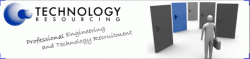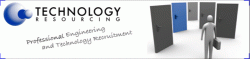Got a tip for us?
Let us know
Become a MacRumors Supporter for $50/year with no ads, ability to filter front page stories, and private forums.
Animating a Swoosh!
- Thread starter tektonnic
- Start date
- Sort by reaction score
You are using an out of date browser. It may not display this or other websites correctly.
You should upgrade or use an alternative browser.
You should upgrade or use an alternative browser.
Oo, cheese on the Web! I like cheese! Here's one possibility.
Draw your swoosh with the Illustrator brush tool. For the sake of example, use the stock thick pencil brush. Object>Path>Add Anchor Points a few times.
Duplicate the swoosh for about as many times as you have points. Delete an increasing number of points from the right of each copy, so that you have your sequence. The texture of each line will look a little different as the brush pattern shrinks, that's desired.
Stuff each of your lines into its own layer, and overlay the segments. It's okay if they don't seem to line up perfectly, this will give you a spreading ink effect later on.
Export the mess to a PSD with layers and jump over to Photoshop. Change the layer types from pass through to normal, to appease imageready. For each layer, Layer->Smart Objects->Group into smart object, then finally rasterize all the layers, again all to make ImageReady a little less fussy.
Over in ImageReady, with the rest of your stuff dragged in, make as many frames as you have layers. In the first layer include only the shortest stroke, the first two layers in the second frame, and so on, so that they build up and look a little bleedy.
Draw your swoosh with the Illustrator brush tool. For the sake of example, use the stock thick pencil brush. Object>Path>Add Anchor Points a few times.
Duplicate the swoosh for about as many times as you have points. Delete an increasing number of points from the right of each copy, so that you have your sequence. The texture of each line will look a little different as the brush pattern shrinks, that's desired.
Stuff each of your lines into its own layer, and overlay the segments. It's okay if they don't seem to line up perfectly, this will give you a spreading ink effect later on.
Export the mess to a PSD with layers and jump over to Photoshop. Change the layer types from pass through to normal, to appease imageready. For each layer, Layer->Smart Objects->Group into smart object, then finally rasterize all the layers, again all to make ImageReady a little less fussy.
Over in ImageReady, with the rest of your stuff dragged in, make as many frames as you have layers. In the first layer include only the shortest stroke, the first two layers in the second frame, and so on, so that they build up and look a little bleedy.
Yeh, looks good. What you do...?, Cut it out and then animate it? I wouldhave used Adobe Photoshop, created a new layer with the line on and then moved it to Imageready and animated it. Is that what you did? (or to those lines)
P.S. Look carefully and the bottom of the "F" in Professional grows longer half way through
P.S. Look carefully and the bottom of the "F" in Professional grows longer half way through
sure... use fewer framestektonnic said:Is there any way of speeding up the swoosh please?
SBT said:P.S. Look carefully and the bottom of the "F" in Professional grows longer half way through
I know, thats because I did about as fast a job as I could, I was just trying to figure out what tektonnic wanted.
I could have used Photoshop, but I thought it would be easier in Motion.
Are there no programmes where I can just imcrease the speed between frames - I know you can do this in imageready, but its already set to 0 seconds (which is not really true as 0 seconds would clearly meanyou'd go straight from the first to the last frame with no way of seeing the in between frames)
tektonnic said:Are there no programmes where I can just imcrease the speed between frames - I know you can do this in imageready, but its already set to 0 seconds (which is not really true as 0 seconds would clearly meanyou'd go straight from the first to the last frame with no way of seeing the in between frames)
yup, in image ready they are set to 0sec which means that the program you view it in plays them as fast as it can. Safari might be too slow in your opinion, so then you need to remove frames to make it feel faster...
here I have deleted every second frame in imageready, therefore it is twice as fast
Attachments
Register on MacRumors! This sidebar will go away, and you'll see fewer ads.