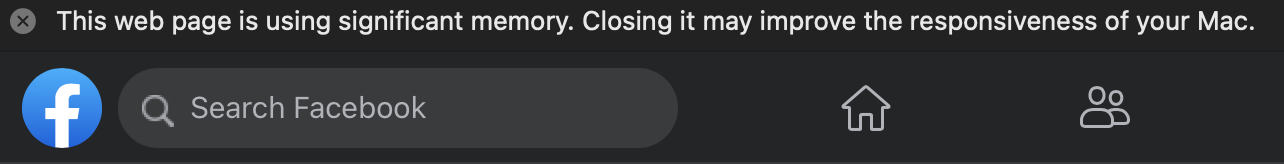I finally got irritated enough by those alert pop-ups on the top of every other Safari tab that I started digging for a way to turn them off once and for all, without disabling useful functionality (e.g. extensions) in the process. It turns out that there is a Safari debug setting that can be enabled to suppress these alerts; here are two methods that can be used to turn this setting on.
Method 1: Enable the Safari debug menu, using the instructions provided here. Note that whatever app you use to modify the Safari preferences file must first be granted either write access to the Preferences folder or Full Disk Access in System Preferences -> Security -> Privacy. Once you've enabled the debug menu, launch Safari, and enable the setting Debug -> Suppress Alerts.
Method 2: Ensure that Terminal is listed and enabled for Full Disk Access in System Preferences -> Security -> Privacy -> Full Disk Access. Launch Terminal, and run the following command:
defaults write com.apple.Safari DebugSuppressAlerts 1
To re-enable alerts, use this command:
defaults write com.apple.Safari DebugSuppressAlerts 0
Hope someone finds this useful!
ADDENDUM: It looks like this may only suppress very specific types of alerts, and the one for "This website is using significant memory" may not be one of them. 😕 I'm gonna keep looking for an alternative method of disabling these messages, and if I find it, I will post it here.
Method 1: Enable the Safari debug menu, using the instructions provided here. Note that whatever app you use to modify the Safari preferences file must first be granted either write access to the Preferences folder or Full Disk Access in System Preferences -> Security -> Privacy. Once you've enabled the debug menu, launch Safari, and enable the setting Debug -> Suppress Alerts.
Method 2: Ensure that Terminal is listed and enabled for Full Disk Access in System Preferences -> Security -> Privacy -> Full Disk Access. Launch Terminal, and run the following command:
defaults write com.apple.Safari DebugSuppressAlerts 1
To re-enable alerts, use this command:
defaults write com.apple.Safari DebugSuppressAlerts 0
Hope someone finds this useful!
ADDENDUM: It looks like this may only suppress very specific types of alerts, and the one for "This website is using significant memory" may not be one of them. 😕 I'm gonna keep looking for an alternative method of disabling these messages, and if I find it, I will post it here.
Last edited: