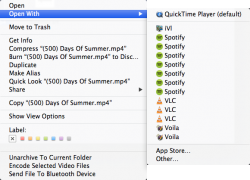Hi
I'm a little bit annoyed with the 'open with' menu in the finder app, multiple applications show up duplicate when I click this option...
Just curious what could cause this it's not that I can't live with it but I like my Apple devices neat
Thanks
I'm a little bit annoyed with the 'open with' menu in the finder app, multiple applications show up duplicate when I click this option...
Just curious what could cause this it's not that I can't live with it but I like my Apple devices neat
Thanks