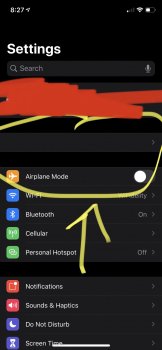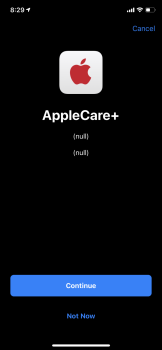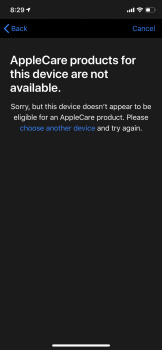This thing will not go away. You click on it and it’s clearly very broken, and tells me I have no eligible devices for AppleCare plus, even though that I do and I’m already protected, how do I make this thing go away?!
Got a tip for us?
Let us know
Become a MacRumors Supporter for $50/year with no ads, ability to filter front page stories, and private forums.
iPhone Annoying AppleCare+ menu in settings
- Thread starter tcdav26
- Start date
- Sort by reaction score