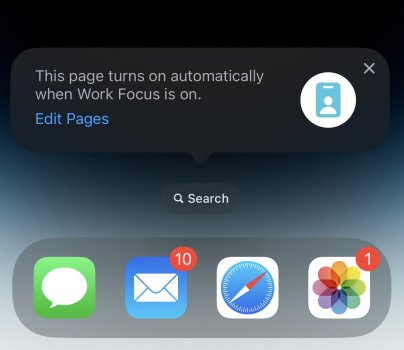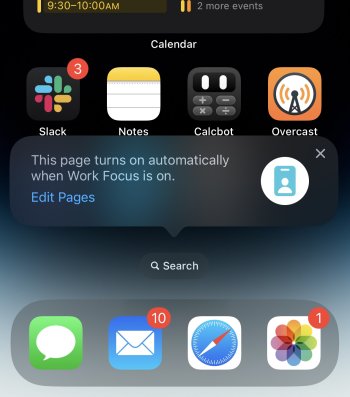How do you make the popup go away? See screenshots below.
Every day I have a work focus mode that turns on which includes a custom homepage layout and a second page that has a few more apps at the top but is mostly empty. I have to dismiss this popup separately on both pages every morning. Sometimes it shows up under my icons too, like it's glitching out. Is there some setting or something that I'm missing? It seems like this shouldn't be normal to give me this sort of tutorial every day? Has anyone found a way to fix this? Thanks.
The only Google result that I've seen is this reddit thread where two people have the same issue, along with me, and nobody can figure it out!
I've searched all over. Has anyone had this issue and if so, how did you fix it?
Every day I have a work focus mode that turns on which includes a custom homepage layout and a second page that has a few more apps at the top but is mostly empty. I have to dismiss this popup separately on both pages every morning. Sometimes it shows up under my icons too, like it's glitching out. Is there some setting or something that I'm missing? It seems like this shouldn't be normal to give me this sort of tutorial every day? Has anyone found a way to fix this? Thanks.
The only Google result that I've seen is this reddit thread where two people have the same issue, along with me, and nobody can figure it out!
I've searched all over. Has anyone had this issue and if so, how did you fix it?