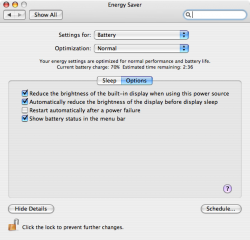OK, I realize there have been plenty of threads on MacBook problems and reviews already... but there haven't been any from me! 
FedEx just delivered my MacBook this morning, and my initial review is that this machine (white, 2.0 GHz, 512 RAM) is amazing. It's very fast, the screen size is perfect, the glossy screen IMO is ideal, the MagSafe connector provides hours of fun, the keyboard is great, and the large track pad is wonderful.
I only have noticed two problems, and they both involve the screen:
When I turn the screen below half brightness, I can see wavy lines flickering up and down the screen (similar to a dying florescent tube light).
Also, it seems to have uneven backlighting towards the bottom (brighter in the center and darker in the corners).
...Does anyone with a MacBook notice either of these two things?
Also, this "moo" that everyone is talking about, is it an obvious cow-like noise, and is it constant (or does it come and go?), and how loud is it. The only noise I hear is the familiar clicking noise of a processor (not too loud, but much louder than my iMac G5).
One more thing; the SuperDrive seems "clunkier" than the one in my iMac G5. Does anyone else notice the optical drives in the MacBooks making unusual noises when inserting/ejecting disks?
Thanks!
FedEx just delivered my MacBook this morning, and my initial review is that this machine (white, 2.0 GHz, 512 RAM) is amazing. It's very fast, the screen size is perfect, the glossy screen IMO is ideal, the MagSafe connector provides hours of fun, the keyboard is great, and the large track pad is wonderful.
I only have noticed two problems, and they both involve the screen:
When I turn the screen below half brightness, I can see wavy lines flickering up and down the screen (similar to a dying florescent tube light).
Also, it seems to have uneven backlighting towards the bottom (brighter in the center and darker in the corners).
...Does anyone with a MacBook notice either of these two things?
Also, this "moo" that everyone is talking about, is it an obvious cow-like noise, and is it constant (or does it come and go?), and how loud is it. The only noise I hear is the familiar clicking noise of a processor (not too loud, but much louder than my iMac G5).
One more thing; the SuperDrive seems "clunkier" than the one in my iMac G5. Does anyone else notice the optical drives in the MacBooks making unusual noises when inserting/ejecting disks?
Thanks!