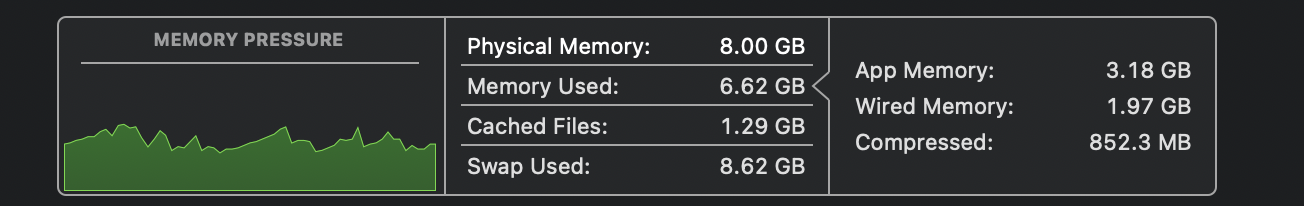I know there are plenty of discussions already, but it's kinda fun seeing the pros/cons....
I definitely take 512GB SSD storage. Ram size and model I am not sure anymore.
I like to keep my devices long time (my Dell XPS is now 11 years and still runs ok for Skype calls/office tasks). But I never use my Laptops as my main devices, f.e. in times like now I use my Laptop less than 5 hours a month, but this drastically changes normally or when travelling)
I most likely will buy an Mac Mini to replace my Desktop Windows in around 2 years. My Desktop is my main working place.
Before corona I used to travel a lot (around 3-5 months I am away from home).
What I need for sure:
What I don't need for sure:
8k Videos (at least not the next 3-5 years)
any sort of Gaming
coding
any Apps which require huge databank files...
I definitely take 512GB SSD storage. Ram size and model I am not sure anymore.
I like to keep my devices long time (my Dell XPS is now 11 years and still runs ok for Skype calls/office tasks). But I never use my Laptops as my main devices, f.e. in times like now I use my Laptop less than 5 hours a month, but this drastically changes normally or when travelling)
I most likely will buy an Mac Mini to replace my Desktop Windows in around 2 years. My Desktop is my main working place.
Before corona I used to travel a lot (around 3-5 months I am away from home).
What I need for sure:
- I need my Laptop on a daily basis for Zoom, Skype Videocalls (mic and cam is important). (I like the Mic in the MBP a lot!!)
- I am running a website (wordpress/elementor) and a small Youtube channel. I use Lightroom and Photoshop atm at my Windows setup, but most likely switch in future to Affinity or Luminar.
- My Videos are so far very simple and I use iMovie, but I just upgraded to a iPhone 11, so my future videos will be 4k mostly. I am also very likely to upgrade from iMovie to FCP or DaVinci Resolve.
- I use Youtube a lot, Netflix film watching (in bed often)
- I like to have in my browsers 25+ tabs open
What I don't need for sure:
8k Videos (at least not the next 3-5 years)
any sort of Gaming
coding
any Apps which require huge databank files...