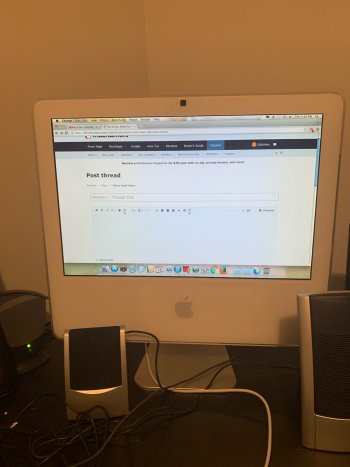So i have wanted one of these iMacs since they were new in 2006. Fast forward to 2015, i got one that was perfect at first and then shortly after it started having the vertical lines issue. So i ordered another one right after that and i ended up not using it very often until a few days ago when i decided to get it out of the closet and set it up to replace another computer that had quit working and i absolutely love it!
I don't think this particular iMac was used very much in it's life. It is in 99% perfect condition except for two small scratches on the screen, and it's hard drive S.M.A.R.T data shows it only has a power on time of just over 2,000 hours. It is very possible the hard drive has been replaced sometime during it's life but i am not sure. This is the 1.83ghz model with the intel GMA 950 graphics with 2gb ram and a 160gb hard drive running snow leopard. I once had some software on this one that said it was manufactured in 2007, but i don't have that software anymore. I think this computer might have been an education model. I would like to install windows 10 on it in the future. I would upgrade it to an ssd but due to how horrible i am at taking things apart i don't think i will be doing so.
Does anybody else here still use a 17 inch imac?
I don't think this particular iMac was used very much in it's life. It is in 99% perfect condition except for two small scratches on the screen, and it's hard drive S.M.A.R.T data shows it only has a power on time of just over 2,000 hours. It is very possible the hard drive has been replaced sometime during it's life but i am not sure. This is the 1.83ghz model with the intel GMA 950 graphics with 2gb ram and a 160gb hard drive running snow leopard. I once had some software on this one that said it was manufactured in 2007, but i don't have that software anymore. I think this computer might have been an education model. I would like to install windows 10 on it in the future. I would upgrade it to an ssd but due to how horrible i am at taking things apart i don't think i will be doing so.
Does anybody else here still use a 17 inch imac?