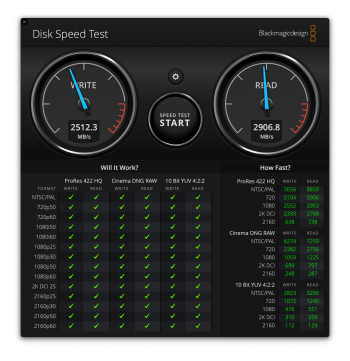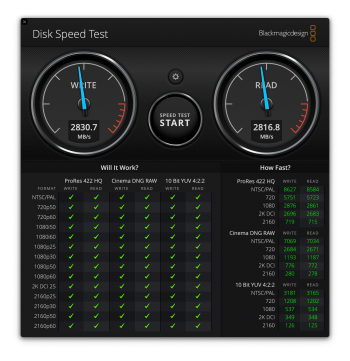Got a tip for us?
Let us know
Become a MacRumors Supporter for $50/year with no ads, ability to filter front page stories, and private forums.
Any benchmarks from the 512GB (Blackmagic disk test) for the M1?
- Thread starter johnalan
- Start date
- Sort by reaction score
You are using an out of date browser. It may not display this or other websites correctly.
You should upgrade or use an alternative browser.
You should upgrade or use an alternative browser.
Wow have you got the 1TB or the 512GB? That's super fast.
EDIT: read your other posts, see its the 512GB, I only get around 2300mbps on my MBP... interesting. M1 Mac mini is either faster or you're lucky!
EDIT2: what's your stress value?
That's the 512GB
I left the stress value at the default 5GB
I'm getting 2400 write, 2900 read on my disk, thanks for testing it for me!
I'm about 50% full drive - would oscillate between this number and higher - lower stress test values were faster on the write side, like 3300MBps. Fast drive for sure, especially for write - I've noticed incredibly fast transfer when I plug in an external NVME drive and schlep stuff around. This machine is just quick on all fronts.
Interesting thanks all, I had done a lot of writes and just deleted big files, maybe my drive is performing TRIM or maybe its just slower 
CPU is benching fast though, so that's good.
CPU is benching fast though, so that's good.
Hmmm I think it's usual that my disk is only showing these speeds
(512gb, m1, pro, 16gb ram)

There is no ARM version I should be using right?
Also, do you guys have FileVault enabled?
(512gb, m1, pro, 16gb ram)
There is no ARM version I should be using right?
Also, do you guys have FileVault enabled?
There is no ARM version I should be using right?
Mine appears to be Intel. I just downloaded it from the App Store when you made this thread.
Also, do you guys have FileVault enabled?
No FileVault here.
Hi, this is the measure result (Stress:5GB, Target Drive: /applications) for my M1 Pro, 512G SSD, 16G RAM. Let me note that I have manually reinstalled macOS 11.1.
Attachments
Last edited:
This tool is really not the best to test SSD performance, as it only does sequential read/write. People should stop using it unless they're interested in video editing, which is what it is made for.
To test SSD speed, this app should be better (I haven't tested it):

To test SSD speed, this app should be better (I haven't tested it):

AmorphousDiskMark for macOS - measures storage read/write performance
AmorphousDiskMark measures storage read/write performance in MB/s and IOPS.
www.katsurashareware.com
Last edited:
This tool is really not the best to test SSD performance, as it only does sequential read/write. People should stop using it unless they're interested in video editing, which is what it is made fore.
To test SSD speed, this app should be better (I haven't tested it):

AmorphousDiskMark for macOS - measures storage read/write performance
AmorphousDiskMark measures storage read/write performance in MB/s and IOPS.www.katsurashareware.com
Thanks for the tip! I was looking for a CrystalDiskMark alternative for macOS.
Register on MacRumors! This sidebar will go away, and you'll see fewer ads.