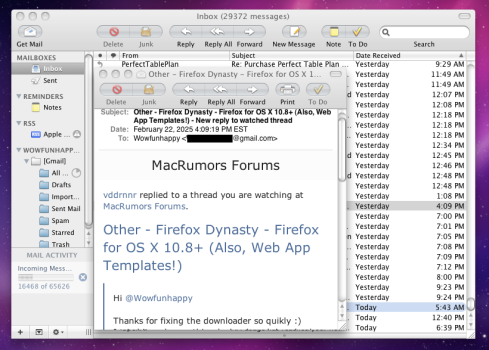Is there any good mail apps for MacOS Snow Leopard? I want to connect my gmail to a email platform that works on my MacBook.
Got a tip for us?
Let us know
Become a MacRumors Supporter for $50/year with no ads, ability to filter front page stories, and private forums.
Other Any good mail apps for MacOS Snow Leopard?
- Thread starter Giggle_shiggle
- Start date
-
- Tags
- Sort by reaction score
You are using an out of date browser. It may not display this or other websites correctly.
You should upgrade or use an alternative browser.
You should upgrade or use an alternative browser.
Office 2011, which would give you Outlook 2011 might work. But, IDK if Google will allow you to connect. They cut off older software at certain points (particularly older versions of iOS and iOS mail apps).
There are other mail apps out there, but I've been using a version of Microsoft software for mail since late 1999.
There are other mail apps out there, but I've been using a version of Microsoft software for mail since late 1999.
I was actually planning on getting Office 2011 so I'm going to test it today also, I was using Thunderbird 45 from a thread on here.Office 2011, which would give you Outlook 2011 might work. But, IDK if Google will allow you to connect. They cut off older software at certain points (particularly older versions of iOS and iOS mail apps).
There are other mail apps out there, but I've been using a version of Microsoft software for mail since late 1999.
You might have to create an app-specific password within your Gmail account to allow Outlook access. I've had to do that at various points with my own Gmail and other apps. But even then it may not work. Google is really weird about this stuff.I was actually planning on getting Office 2011 so I'm going to test it today also, I was using Thunderbird 45 from a thread on here.
Is there anything in particular you don't like about Apple Mail?
On Mavericks, I use an app password to connect to Gmail in Apple Mail. I don't see any reason that wouldn't work on Snow Leopard too; if it doesn't, we could try to figure out why and potentially fix it.
On Mavericks, I use an app password to connect to Gmail in Apple Mail. I don't see any reason that wouldn't work on Snow Leopard too; if it doesn't, we could try to figure out why and potentially fix it.
I am extrapolating here, but this is probably the issue.Is there anything in particular you don't like about Apple Mail?
On Mavericks, I use an app password to connect to Gmail in Apple Mail. I don't see any reason that wouldn't work on Snow Leopard too; if it doesn't, we could try to figure out why and potentially fix it.
Gmail won't work in iOS 12. That's because Google, for security reasons, removed the ability to use Gmail in the iOS Mail app. Even with an app password.
You can work around that by installing an old version of the Gmail app though right? Absolutely. Until you try to link your Google account in the older Gmail app. Guess what? Google locked that out for security reasons too. Again, even with an app password.
I have an iPhone 6 Plus running iOS 12. I've tried this, it's not possible.
Now, iOS 12 was 2018. Snow Leopard is 2009. Which means the Mail app for Snow Leopard is nine years older than the year Google stopped allowing Gmail accounts to work in iOS 12.
I could absolutely be wrong, it wouldn't be the first time. And if I am, then great. If OP wants to use the stock Mail app on Snow Leopard and it works with Gmail then they should.
But I'm pretty confident it's not going to work.
Are you sure it can't work on iOS 12? It would be odd if app passwords worked in OS X Mavericks (current with iOS 8) but not iOS 12.Gmail won't work in iOS 12. That's because Google, for security reasons, removed the ability to use Gmail in the iOS Mail app. Even with an app password.
If adding it as a Gmail account doesn't work for some reason, you can also add it as a generic "Mail" account. Don't log in with oauth, just enter your email address and app password. I don't think Google actually has a way to know what client you're using in this case, outside of maybe fancy heuristics.
Last edited:
Okay, I had to try Snow Leopard.
I can confirm Apple Mail can log in to Gmail on OS X 10.6.8 Snow Leopard using an App Password. You need to enter
I'm not surprised it works, it's just imap. It'll work with any imap client.
I can confirm Apple Mail can log in to Gmail on OS X 10.6.8 Snow Leopard using an App Password. You need to enter
imap.gmail.com for the incoming mail server and smtp.gmail.com for the outgoing mail server. And, obviously, enter the app password you generated instead of your real password.I'm not surprised it works, it's just imap. It'll work with any imap client.
Attachments
Last edited:
Do you have 2FA enabled? If so, can you show me a screenshot of what happens when you try to generate an app password?Generate app password has been disabled by Google on my account. It worked until early 2024 and then they disabled it
my MacBook Air 2010 snow leopard won't run any mail programs the last few years.
(I try to stay away from anything from google)
I will try MailMate late today and report back.
the program installed okay, I set that up to imap.me (instead of iCloud)which failed
obviously i forgot how to set up email and will try later this week.
(I try to stay away from anything from google)
I will try MailMate late today and report back.
the program installed okay, I set that up to imap.me (instead of iCloud)which failed
obviously i forgot how to set up email and will try later this week.
Last edited:
No. I disabled it because it was too cumbersome. I have re-enabled it and will try. Otlook 2016 on Yosemite works without problems without 2FA. Oulook 2011 on Mavericks is impossible, neither Microsoft or Apple mail.Do you have 2FA enabled? If so, can you show me a screenshot of what happens when you try to generate an app password?
Here downloading the 11,000 Google emails in the Apple Mail Mavericks mail client. I think I'll have to get used to it again. But notice that the Microsoft x@outlook.com email is still disabled and the Apple @icloud.com as well. I think that in these two it's not going to be as simple as with Google. The Office 2011 Outlook client in Mavericks is still having problems. I'll fix it

GMail works fine on Snow Leopard w/out 2FA if you use InABox and the GMail.app i created with it, which i attached below. Extract them both then move both to /Applications.

Attachments
Yay, I knew it would work!Here downloading the 11,000 Google emails in the Apple Mail Mavericks mail client.
But notice that the Microsoft x@outlook.com email is still disabled and the Apple @icloud.com as well. I think that in these two it's not going to be as simple as with Google. The Office 2011 Outlook client in Mavericks is still having problems. I'll fix it
Is it possible to enable IMAP for Outlook mail? I assume it uses Exchange by default, since that's Microsoft's protocol, which yes might be a bit trickier to get working vs IMAP and SMTP. (For those that don't know, IMAP is the protocol for recieving email, SMTP is the protocol for sending email.)
If you need to use Exchange, are there any errors in the Console? Are you using a MITM proxy?
I just tried myself. I am writing the below instructions for future reference, but note that you won't actually end up with working email just yet, I (think that I) need to finish updating my proxy package.
First, go to your email on outlook.com. Turn on IMAP in settings. Then, generate an app password.
On OS X, go to System Preferences → Internet Accounts → Add Other Account... → Add a Mail account.
Follow the instructions as required, using an app password instead of your real password.
When asked for an IMAP server, enter outlook.office365.com.
When asked for an SMTP server, enter smtp-mail.outlook.com.
This will allow the setup to complete.
However, you won't be able to actually see any messages in Apple Mail due to SSL errors. Normally, my proxy would fix these, but I think that because Apple Mail is connecting via IMAP instead of actual HTTP, it doesn't work. I think this will be fixed when I update my proxy package to use a Go-based proxy, hopefully within the next few weeks.
First, go to your email on outlook.com. Turn on IMAP in settings. Then, generate an app password.
On OS X, go to System Preferences → Internet Accounts → Add Other Account... → Add a Mail account.
Follow the instructions as required, using an app password instead of your real password.
When asked for an IMAP server, enter outlook.office365.com.
When asked for an SMTP server, enter smtp-mail.outlook.com.
This will allow the setup to complete.
However, you won't be able to actually see any messages in Apple Mail due to SSL errors. Normally, my proxy would fix these, but I think that because Apple Mail is connecting via IMAP instead of actual HTTP, it doesn't work. I think this will be fixed when I update my proxy package to use a Go-based proxy, hopefully within the next few weeks.
I don't have a proxy. At the moment I have the Outlook notifier for Firefox Dinasty 135 when I receive an email I press and I'm inside office 365. Now I have to look at Icloud which if I remember correctly has implemented a system similar to Google for specific applicationsI just tried myself. I am writing the below instructions for future reference, but note that you won't actually end up with working email just yet, I (think that I) need to finish updating my proxy package.
First, go to your email on outlook.com. Turn on IMAP in settings. Then, generate an app password.
On OS X, go to System Preferences → Internet Accounts → Add Other Account... → Add a Mail account.
Follow the instructions as required, using an app password instead of your real password.
When asked for an IMAP server, enter outlook.office365.com.
When asked for an SMTP server, enter smtp-mail.outlook.com.
This will allow the setup to complete.
However, you won't be able to actually see any messages in Apple Mail due to SSL errors. Normally, my proxy would fix these, but I think that because Apple Mail is connecting via IMAP instead of actual HTTP, it doesn't work. I think this will be fixed when I update my proxy package to use a Go-based proxy, hopefully within the next few weeks.
For MacOS Snow Leopard, you could try Mozilla Thunderbird. It works well with Gmail and older macOS versions. Another option is MailMate, but it's a paid app and also supports Gmail. Both should work fine on your MacBook.
iCloud mail should just work. You do not use an app-specific password, you add the authentication code to the end of your password.Now I have to look at Icloud which if I remember correctly has implemented a system similar to Google for specific applications
oh that program only works with Gmail?MailMate, but it's a paid app and also supports Gmail. Both should work fine on your MacBook.
thanks for this knowledge, you saved my time tryin got get iCloud mail running on my MBA2010 SL!
I’ve successfully used the latest interweb (interweb55) on a 2010 White unibody with an ssd and 16 gig ram to create and login to a new gmail account in the browser and it worked. I did immediately get a warning about the browser being outdated but it works just my fyiIs there any good mail apps for MacOS Snow Leopard? I want to connect my gmail to a email platform that works on my MacBook.
Register on MacRumors! This sidebar will go away, and you'll see fewer ads.