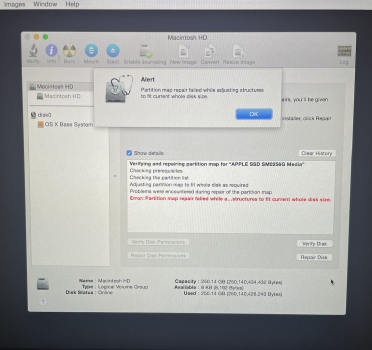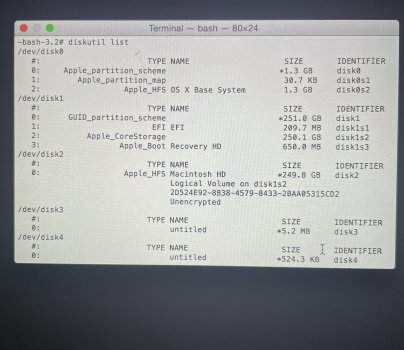Hi everyone.
Unfortunately my beloved 2015 Macbook Pro 13'' (OS X 10.11.6) is refusing to turn on and keeps showing me a flashing question mark. I've followed the Apple Support instructions here, but was unable to fix the problem. I also did not have any luck with a NVRAM reset. The big issue here is that I would really, really like to avoid losing my data and recognize that it's entirely my fault for not backing up my device (nothing like learning the hard way💀). Frankly, the laptop was working perfectly fine up until now. I hadn't turned it on in a while and apart from running out of charge quickly it was absolutely perfect!
So far, I've succeeded in going through Internet Recovery, but when I attempt to "repair disk," I get an error that says "Partition map repair failed while adjusting structures to fit current whole disk size" (see image below).
My questions are:
1) Is there anyway possible I can still retrieve my data? Official Apple Support told me via chat that it's too late to backup my data (is this accurate)?
2) Should I stop booting my computer to Internet Recovery and instead opt for a service like Disk Drill or perform a Target Disk Mode Transfer with my M2 Macbook Air?
3) Would it be worth physically cleaning out my hard drive? Some said they had had success removing and clipping back the SATA connection.
4) Is there anything I can do in terminal? I included a picture below of what came up when I typed the diskutil command. I'm not tech savy tbh, but can follow instructions if there's anything I can do! Tried to follow this tutorial, which succeeds in resolving the disk utility repair error message by manually using fsck_hfs / sck_hfs -rc -d /dev/diskXsX.
5) Any other data recovery services that folks have had success with?
I welcome any advice or suggestions!! Many thanks.
Unfortunately my beloved 2015 Macbook Pro 13'' (OS X 10.11.6) is refusing to turn on and keeps showing me a flashing question mark. I've followed the Apple Support instructions here, but was unable to fix the problem. I also did not have any luck with a NVRAM reset. The big issue here is that I would really, really like to avoid losing my data and recognize that it's entirely my fault for not backing up my device (nothing like learning the hard way💀). Frankly, the laptop was working perfectly fine up until now. I hadn't turned it on in a while and apart from running out of charge quickly it was absolutely perfect!
So far, I've succeeded in going through Internet Recovery, but when I attempt to "repair disk," I get an error that says "Partition map repair failed while adjusting structures to fit current whole disk size" (see image below).
My questions are:
1) Is there anyway possible I can still retrieve my data? Official Apple Support told me via chat that it's too late to backup my data (is this accurate)?
2) Should I stop booting my computer to Internet Recovery and instead opt for a service like Disk Drill or perform a Target Disk Mode Transfer with my M2 Macbook Air?
3) Would it be worth physically cleaning out my hard drive? Some said they had had success removing and clipping back the SATA connection.
4) Is there anything I can do in terminal? I included a picture below of what came up when I typed the diskutil command. I'm not tech savy tbh, but can follow instructions if there's anything I can do! Tried to follow this tutorial, which succeeds in resolving the disk utility repair error message by manually using fsck_hfs / sck_hfs -rc -d /dev/diskXsX.
5) Any other data recovery services that folks have had success with?
I welcome any advice or suggestions!! Many thanks.
Attachments
Last edited: