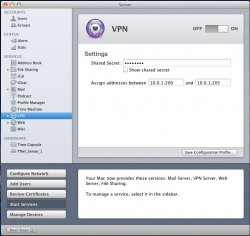Are you able to run the VPN server and connect successfully?
I've tried connecting multiple devices with no luck. I've configured port mapping on the AEBS and everything appears to be turned on and functioning. I can connect to the server remotely using a VNC, so I know certain elements are functioning as they should.
Any ideas?
I've tried connecting multiple devices with no luck. I've configured port mapping on the AEBS and everything appears to be turned on and functioning. I can connect to the server remotely using a VNC, so I know certain elements are functioning as they should.
Any ideas?
Last edited: