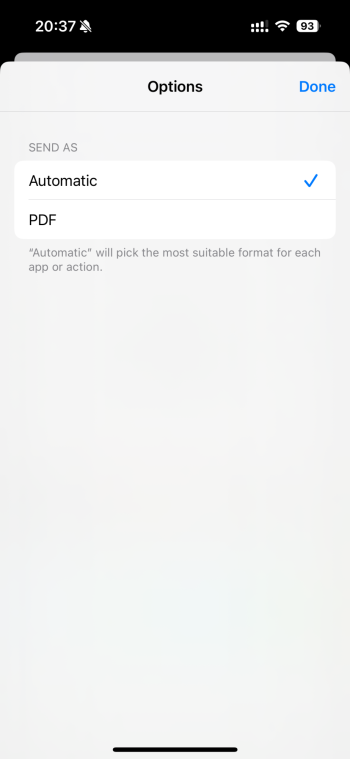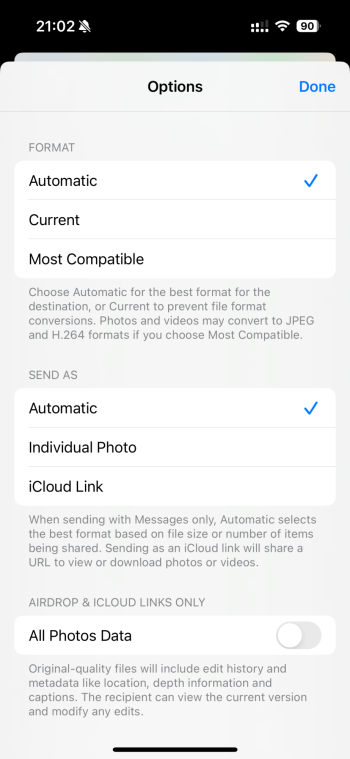Hi!
I was trying to send some .PDF from web in WhatsApp today, and noticed that iOS now automatically sends only link to it which is not desired. If I, for example, send a file from password protected website account this is of no use at all as the other person cannot open that link anyway.
And why create something more complicated than it was before. I just want so send files as is / as it was before.
Now I have to do additional steps to try figure what would be the correct option each time as wel.
Similar situation applies to photos. Where I, for example, have saved a full res and size photo, and make even a small adjustment in Photos app, I have even no choice to send that file in full MB anymore as it reduces the size (MB) quite a lot. The only option is to “Save as unmodifid original” in which case I loose the edit/s from Photos.
Also, there are 3 settings under options when sending a photo, which is quite complicated and definitely does not help to send the file in an easy desired way…
Is there any way to swithch off those unwanted options, or at least rearrange the default sending option?
Or, is this maybe different in iOS 18 beta?
Thanks!
I was trying to send some .PDF from web in WhatsApp today, and noticed that iOS now automatically sends only link to it which is not desired. If I, for example, send a file from password protected website account this is of no use at all as the other person cannot open that link anyway.
And why create something more complicated than it was before. I just want so send files as is / as it was before.
Now I have to do additional steps to try figure what would be the correct option each time as wel.
Similar situation applies to photos. Where I, for example, have saved a full res and size photo, and make even a small adjustment in Photos app, I have even no choice to send that file in full MB anymore as it reduces the size (MB) quite a lot. The only option is to “Save as unmodifid original” in which case I loose the edit/s from Photos.
Also, there are 3 settings under options when sending a photo, which is quite complicated and definitely does not help to send the file in an easy desired way…
Is there any way to swithch off those unwanted options, or at least rearrange the default sending option?
Or, is this maybe different in iOS 18 beta?
Thanks!