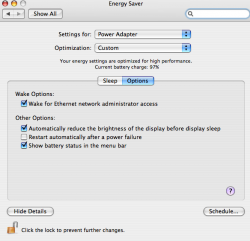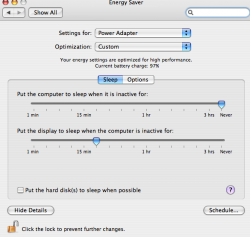I really like the feature where the screen dims before the screensaver turns on, but I don't like the fact how it turns on after only 5 minutes (I have my SSaver set to activate at 15 minutes). Is there any way to change how long until the screen dims?
Got a tip for us?
Let us know
Become a MacRumors Supporter for $50/year with no ads, ability to filter front page stories, and private forums.
Any way to change how long until te screen dims?
- Thread starter afultz075
- Start date
- Sort by reaction score
You are using an out of date browser. It may not display this or other websites correctly.
You should upgrade or use an alternative browser.
You should upgrade or use an alternative browser.
You guys (except Gymnut) aren't answering his question. He wants to specify the period of inactivity before the LCD dims, not how to activate the dimming function or the time before the LCD actually sleeps.
I have the same problem too. My LCD sleeps after 3 minutes of inactivity, but it dims after at most a minimum of inactivity, and it's very irritating. Preferably, I would like it to dim after 2 minutes of inactivity, and sleep after 3 minutes.
The question is whether that is possible.
I have the same problem too. My LCD sleeps after 3 minutes of inactivity, but it dims after at most a minimum of inactivity, and it's very irritating. Preferably, I would like it to dim after 2 minutes of inactivity, and sleep after 3 minutes.
The question is whether that is possible.
The way I explained in post 2 does what you want it to do...
No it doesn't, that's for changing the display sleep time. The OP wants to change the dim time.
No it doesn't, that's for changing the display sleep time. The OP wants to change the dim time.
The two are timed together. For example, on AC, my sleep timer is set to "Never." Thus, when I'm on AC, the screen never dims. However, when working off of the battery, for which I have a sleep timer, my screen will dim after a few minutes.
no one is answering his question at all besides the few that pointed out others are not answering his question. I would love this feature too. For instance, when my mbp is on battery i would like it to dim only ten seconds before it goes to sleep. However, I have no idea when it dims, I just know its tied to the sleep somehow. if anyone actually has a solution instead of apple's given "deal with it" then please post otherwise dont try to make op feel stupid.
There are two issues at point here:
1.) screen dim
2.) screen sleep
As far as I know, there is no way to change the screen dim time. In fact, I would like to get rid of screen dimming entirely, but that's not even possible since unchecking that option in preferences reverts back to screen dimming upon a restart.
As for screen sleep, changing that is obvious as others have pointed out, but that's not the question at hand.
1.) screen dim
2.) screen sleep
As far as I know, there is no way to change the screen dim time. In fact, I would like to get rid of screen dimming entirely, but that's not even possible since unchecking that option in preferences reverts back to screen dimming upon a restart.
As for screen sleep, changing that is obvious as others have pointed out, but that's not the question at hand.
In fact, I would like to get rid of screen dimming entirely, but that's not even possible since unchecking that option in preferences reverts back to screen dimming upon a restart.
Ugh, yes, I filed that as a bug report more than a year ago and they told me that it was a known issue. I can't believe that they still haven't fixed it!
Ugh, yes, I filed that as a bug report more than a year ago and they told me that it was a known issue. I can't believe that they still haven't fixed it!
As far as this issue is concerned mine does not revert upon restart or shut down. So I do not know where the problem lies. As far as the original question is concerned I have been looking into it but have not found anything as of yet. I am using the Property list editor included with the Developers tools and trying modify the Energy Saver settings in /Library/Preferences/SystemConfiguration but I have not come up with anything as of yet.
There is no reason why you cannot change it. I just need to find where that seting is stored.
As far as this issue is concerned mine does not revert upon restart or shut down. So I do not know where the problem lies.
What kind of mac do you have? I have a SRMBP, but I have heard that this problem occurs on the iMac as well. Oh how i would love to not have the screen dim.
If you want to prevent screen dimming during video playback, use a program called Caffeine. It's unobtrusive as a menu bar icon and you can easily turn it on or off.
Register on MacRumors! This sidebar will go away, and you'll see fewer ads.