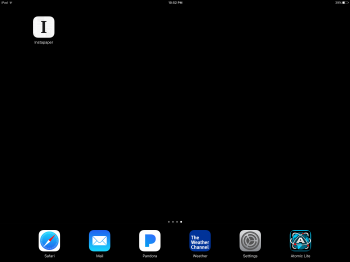Hey all. Just picked up a new iPad air 2 and what stood out was the HUGE dock background. Very distracting. I've set accessibility so that it's slightly transparent, but man, that thing takes like 20% of the screen height.
I guess having all my other devices Jailbroke has spoiled me.
Any way to turn that bugger off yet? (just the doc background, not the icons)
I guess having all my other devices Jailbroke has spoiled me.
Any way to turn that bugger off yet? (just the doc background, not the icons)