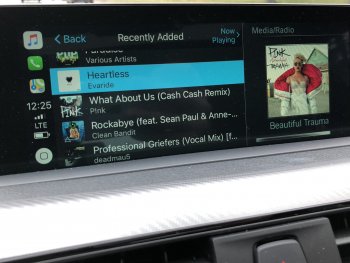I use Apple Music via CarPlay, and my absolute biggest annoyance is that it seems to force everything into pretending it was its' own album. For example, I have a "Recently Added" list that has random songs, none of which are entire albums, that I would like to play in order. Instead, Apple Music ***** the bed and acts as though each song is a different album, so when I choose one song and it ends, all music playback stops. It thinks that was the only song on the album, and it has now ended, so I go into awkward silence.
The way it should function is that the entire playlist should play. I don't have whole albums and none of the songs in this playlist should be organized that way. It's kind of a mess. Is there any way to fix this nonsense? Example in screenshot. None of those are an album, but CarPlay forces them to pretend they all are.
The way it should function is that the entire playlist should play. I don't have whole albums and none of the songs in this playlist should be organized that way. It's kind of a mess. Is there any way to fix this nonsense? Example in screenshot. None of those are an album, but CarPlay forces them to pretend they all are.