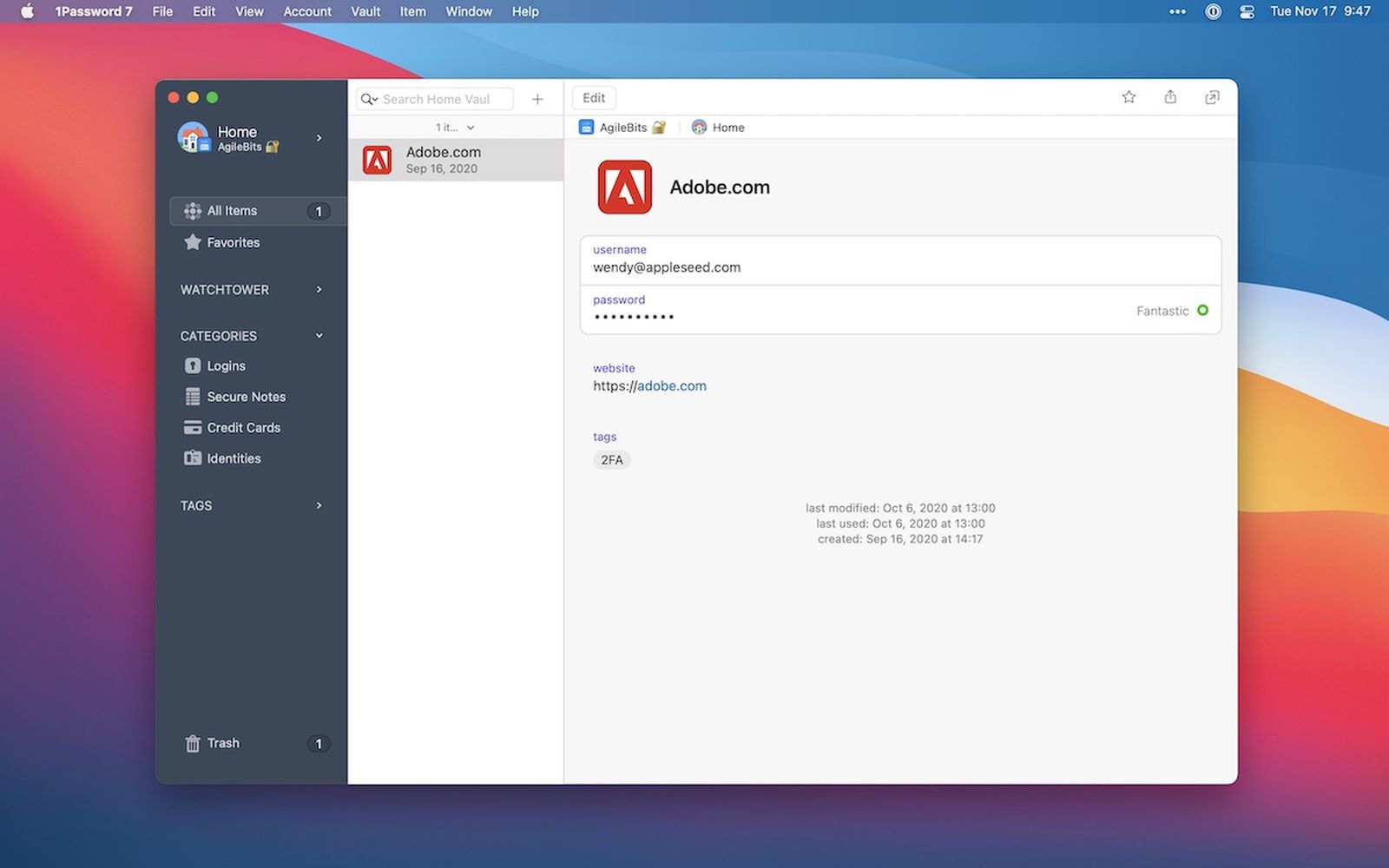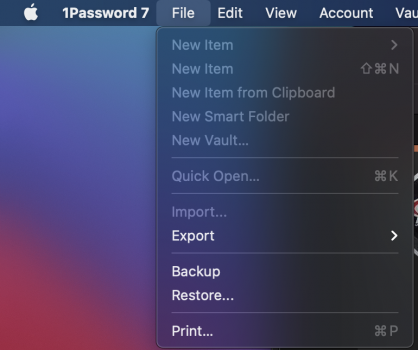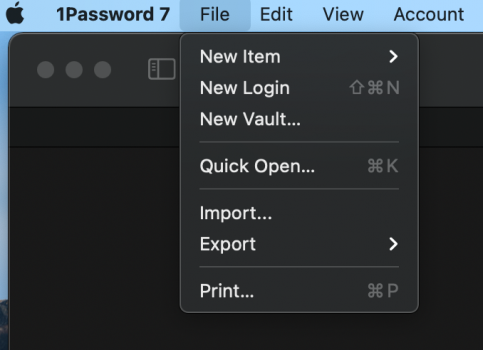I can't find any information on the Agile Bits website about native M1 support. 1Password does run in rosetta but some core functionality is currently broken (ie, can't add a new item to the vault).
They recently released a big update for Big Sur compatibility but i can't seem to them find any mentions of apple silicon.
They recently released a big update for Big Sur compatibility but i can't seem to them find any mentions of apple silicon.