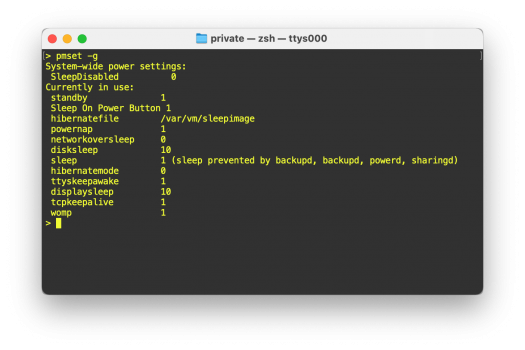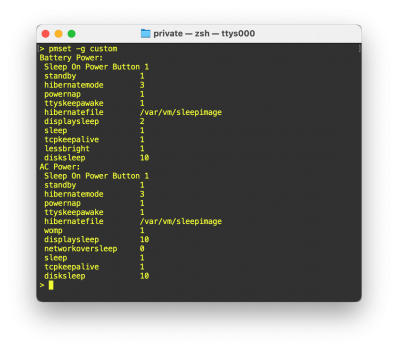I posted this in the wrong part of MR duh!
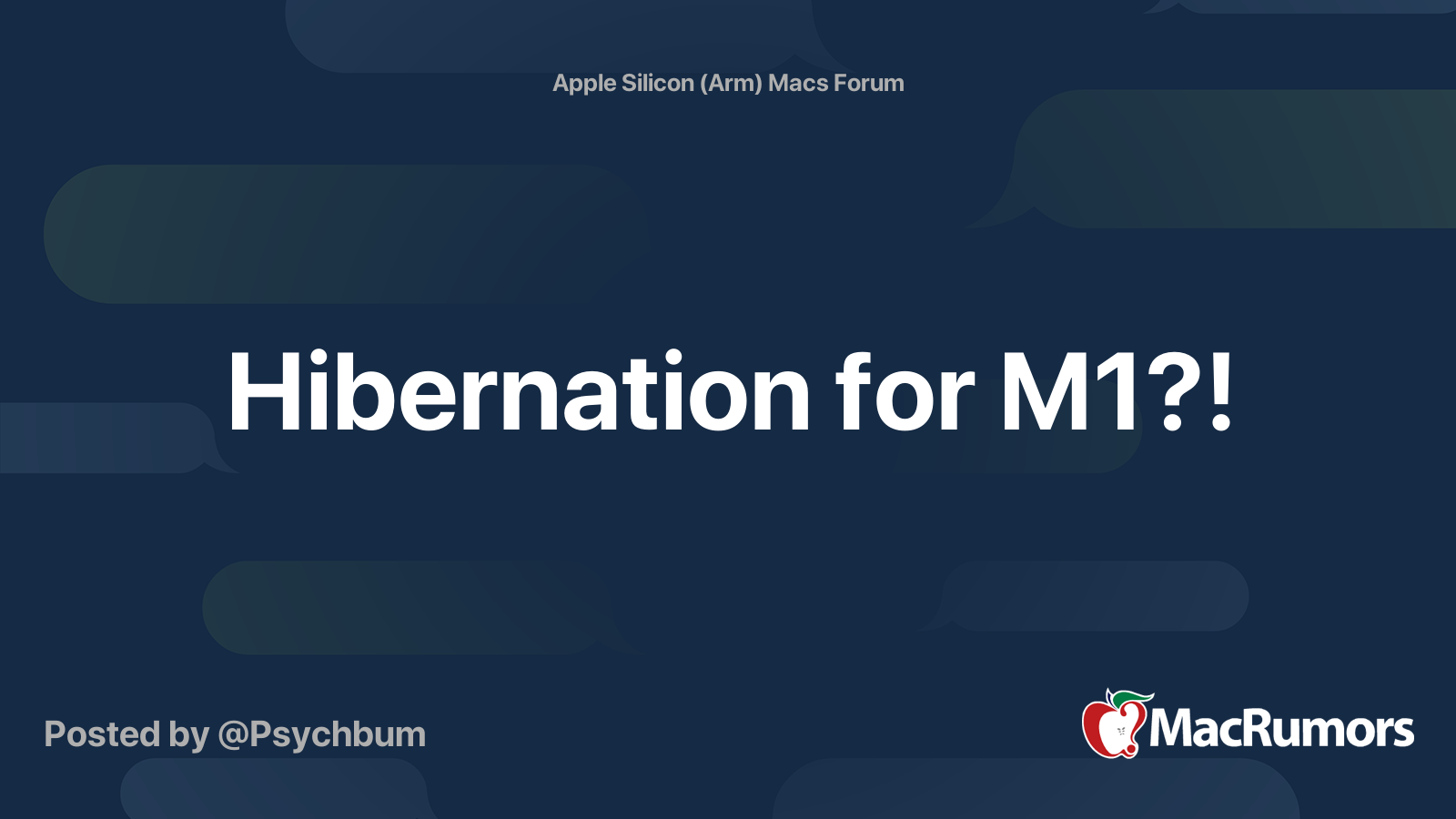
 forums.macrumors.com
forums.macrumors.com
Any ideas?
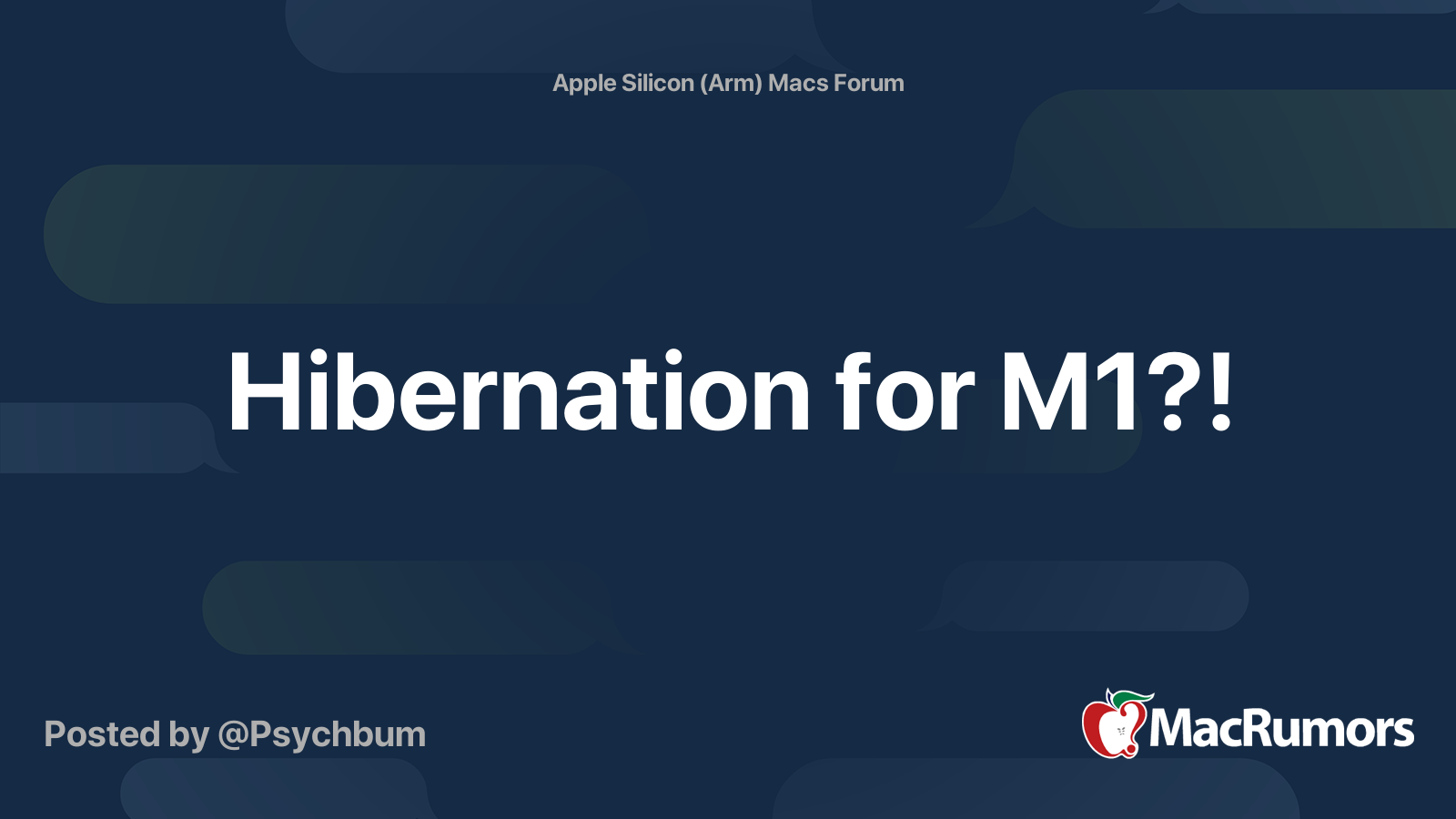
Hibernation for M1?!
Hey, Does anybody know what the hibernation feature is for M1 Macs? - Saw it in the release notes for 11.3 but after installing can't actually see anything on the system that alludes to this feature at all...
Any ideas?