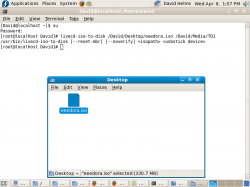I know this is a Mac forum, but I'm hoping someone here can help me out. I posted the following on the Fedora Forums:
"Help Making Live iso on Thumbdrive
I'm new to Fedora and Linux in general. I have Fedora up and running on an old Apple iBook, so far so good. I have an Asus eee pc on the way to me, and I want to put Eeedora on that. To that end I am trying to create a live iso on a thumbdrive using the instructions on this page:
http://wiki.eeeuser.com/eeedora:installing
The relevant passage is:
"#
Download the ISO version from download page :
*
Save the ISO somewhere memorable - it'll be <350Mb
#
Since you're running Fedora:
*
you can use the linux command livecd-iso-to-disk XYZ.iso /dev/sdb1, where XYZ.iso is the name of the ISO file, and /dev/sdb1 is the name of the USB key partition where you want the image.
*
The image is added non-destructively, so other files on the disk should be preserved."
I've tried it and can't get it to work. I'm pretty sure I've done something wrong with the file names / paths, but don't know.
Could you take a look at the attached screenshot and tell me what I'm doing wrong?"
Not getting many answers, or any, on that forum. Anyone here that could help?
"Help Making Live iso on Thumbdrive
I'm new to Fedora and Linux in general. I have Fedora up and running on an old Apple iBook, so far so good. I have an Asus eee pc on the way to me, and I want to put Eeedora on that. To that end I am trying to create a live iso on a thumbdrive using the instructions on this page:
http://wiki.eeeuser.com/eeedora:installing
The relevant passage is:
"#
Download the ISO version from download page :
*
Save the ISO somewhere memorable - it'll be <350Mb
#
Since you're running Fedora:
*
you can use the linux command livecd-iso-to-disk XYZ.iso /dev/sdb1, where XYZ.iso is the name of the ISO file, and /dev/sdb1 is the name of the USB key partition where you want the image.
*
The image is added non-destructively, so other files on the disk should be preserved."
I've tried it and can't get it to work. I'm pretty sure I've done something wrong with the file names / paths, but don't know.
Could you take a look at the attached screenshot and tell me what I'm doing wrong?"
Not getting many answers, or any, on that forum. Anyone here that could help?