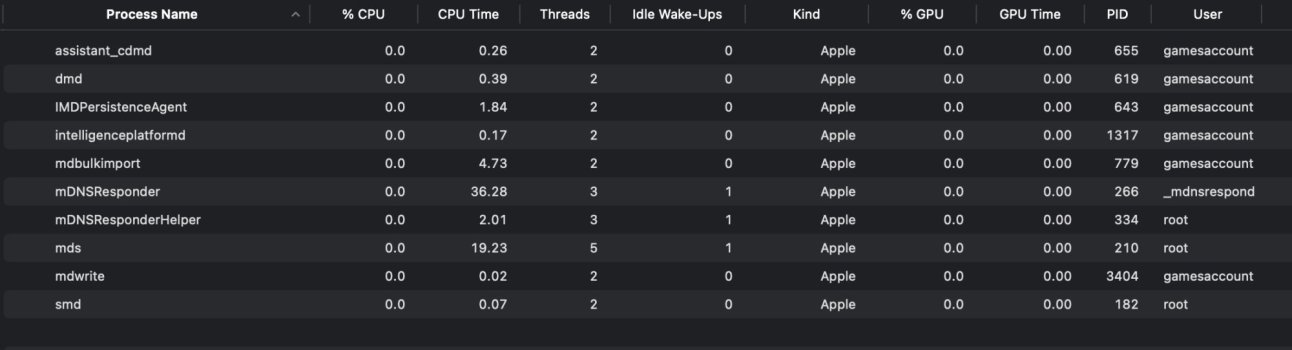Suddenly, for no obvious reason, searching Finder finds nothing. The reindexing Spotlight trick via SysPrefs didn't work, so I fired up Terminal and did the sudo mdutil -E / thing.
It shot back:
2023-10-28 22:57:46.674 mdutil[4052:215381] mdutil disabling Spotlight: / -> kMDConfigSearchLevelOff
Indexing and searching disabled.
Why...? Why's it disabled...? I've not knowingly disabled it and nobody else has access to this MBP. I've tried in both standard and safe mode - same result.
I then fired up Activity Monitor to see if 'mdutil' was a running process. It's not. There's no process by that name. Presumably 'mdutil' is the Spotlight indexing process (metadata utility, yes...?) - so why doesn't it exist...? I have 4 accounts - checked every single one - it's not there. At all.
Reentering the Terminal command simply produced the same response.
Has anyone any idea as to what might have disabled Spotlight - and how I go about reenabling it...? I'm autistic and like things simple so I'd rather not have to resort to using a 3rd party app.
I installed 14.1 when I got the notification that it was available, but I don't know if that's broken it because I didn't have a need to search for anything prior to installing it.
If I have to resort to a 3rd party app for now, then so be it, but it would need to be one which is integrated into Finder, so I can search for files within other apps.
But I'd really rather reenable Spotlight - so how do I get the metadata utility process running again...?
Thank you
Sarah
It shot back:
2023-10-28 22:57:46.674 mdutil[4052:215381] mdutil disabling Spotlight: / -> kMDConfigSearchLevelOff
Indexing and searching disabled.
Why...? Why's it disabled...? I've not knowingly disabled it and nobody else has access to this MBP. I've tried in both standard and safe mode - same result.
I then fired up Activity Monitor to see if 'mdutil' was a running process. It's not. There's no process by that name. Presumably 'mdutil' is the Spotlight indexing process (metadata utility, yes...?) - so why doesn't it exist...? I have 4 accounts - checked every single one - it's not there. At all.
Reentering the Terminal command simply produced the same response.
Has anyone any idea as to what might have disabled Spotlight - and how I go about reenabling it...? I'm autistic and like things simple so I'd rather not have to resort to using a 3rd party app.
I installed 14.1 when I got the notification that it was available, but I don't know if that's broken it because I didn't have a need to search for anything prior to installing it.
If I have to resort to a 3rd party app for now, then so be it, but it would need to be one which is integrated into Finder, so I can search for files within other apps.
But I'd really rather reenable Spotlight - so how do I get the metadata utility process running again...?
Thank you
Sarah