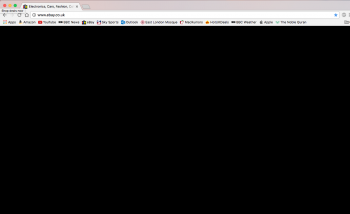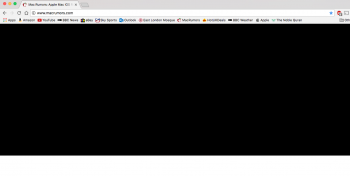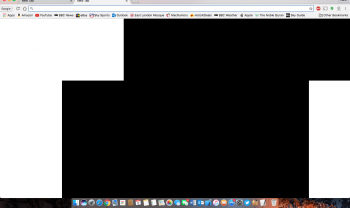Hi Guys,
Ever since updating my Mac to MacOS Sierra, I've been having issues with Google Chrome. Some pages would just display a blank white page whilst others would show a black screen or blocks of black on the page.
I can't seem to figure out what's wrong and am thinking it could be related to MacOS Sierra, though I'm not entirely sure. Is anyone else having similar problems with Google Chrome or is it just me? Quitting Chrome and then re-opening it seems to temporarily fix the issue until it happens later again.
If anyone has any possible solutions to the problem, please feel free to suggest. Chrome has been driving me nuts lately and I don't wish to go back to Safari.
Would appreciate any help.
Thank you
Ever since updating my Mac to MacOS Sierra, I've been having issues with Google Chrome. Some pages would just display a blank white page whilst others would show a black screen or blocks of black on the page.
I can't seem to figure out what's wrong and am thinking it could be related to MacOS Sierra, though I'm not entirely sure. Is anyone else having similar problems with Google Chrome or is it just me? Quitting Chrome and then re-opening it seems to temporarily fix the issue until it happens later again.
If anyone has any possible solutions to the problem, please feel free to suggest. Chrome has been driving me nuts lately and I don't wish to go back to Safari.
Would appreciate any help.
Thank you