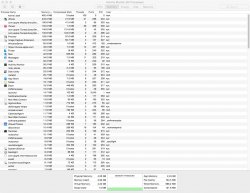Got a tip for us?
Let us know
Become a MacRumors Supporter for $50/year with no ads, ability to filter front page stories, and private forums.
Anyone buy the 2014 entry level mini?
- Thread starter Tough Guy
- Start date
- Sort by reaction score
You are using an out of date browser. It may not display this or other websites correctly.
You should upgrade or use an alternative browser.
You should upgrade or use an alternative browser.
yeah i bought one. i had it sent to me on no payments no interest on bill me later at the apple store
you can tell the hard drive is slow. i kind of regret only buying 4 gigs. on yosemite , 4 gigs is kind of low. i think if u use yosemite u should get 8 gigs. Yosemite likes to use up nearly 4 gigs to keep the system snappy and responsive and if you load a couple apps it starts to swap
i wouldn't worry about the slow hard drive. you can always replace that later on
theres a slot for a ssd but i talked to owc and they don't have a kit for the mac yet
i figure maybe i would get a hybrid hard disk for the newer mini if i got sick of the speed
i bought it on price. i wanted a mac to replace my mac mini 2006, the main reason i got it was to hold my iTunes library and to back up my iPhone and iPad
i already have a 2010 mini and a macbook pro, so i didn't want to spend 699 on the faster model
its funny how slow benchmarks from a c2d 2.4 ghz 2010 are compared to a 1.4 i5 hah
the i5 is faster then my c2d but the ram and hard disk get in the way
you can tell the hard drive is slow. i kind of regret only buying 4 gigs. on yosemite , 4 gigs is kind of low. i think if u use yosemite u should get 8 gigs. Yosemite likes to use up nearly 4 gigs to keep the system snappy and responsive and if you load a couple apps it starts to swap
i wouldn't worry about the slow hard drive. you can always replace that later on
theres a slot for a ssd but i talked to owc and they don't have a kit for the mac yet
i figure maybe i would get a hybrid hard disk for the newer mini if i got sick of the speed
i bought it on price. i wanted a mac to replace my mac mini 2006, the main reason i got it was to hold my iTunes library and to back up my iPhone and iPad
i already have a 2010 mini and a macbook pro, so i didn't want to spend 699 on the faster model
its funny how slow benchmarks from a c2d 2.4 ghz 2010 are compared to a 1.4 i5 hah
the i5 is faster then my c2d but the ram and hard disk get in the way
yeah both this 2014 mac mini and my brothers 2011 mac book pro seemed kind of slow for every day use. like safari seemed slower. but that was more because the computers have only 4 gigs of ram, then a slow hard disk
i think if u use yosetmite u should have 8 gigs.
i think if u use yosetmite u should have 8 gigs.
now the mac doesn't seem that bad as when i first got it. maybe because it had time to build its caches. it seems fine. maybe programs might be slower to load because of 4 gigs . you should buy the 2014 one .. and I'm sure u can take it back and get the 2012 if you change your mind
?maybe because it had time to build its caches.
----------
Usually an ssd is what helps to start programs faster.it seems fine. maybe programs might be slower to load because of 4 gigs.
I recommend you connect an external ssd and boot Yosemite from there. You will recognize a huge difference.
----------
Yosemite will utilize system memory as much as it can.Yosemite likes to use up nearly 4 gigs to keep the system snappy and responsive and if you load a couple apps it starts to swap
On my rmbp it "uses" 7.99gb with no apps running.
As long as memory pressure in the activity monitor is green your system is not slowed down due to lack of ram.
here is a widow capture.
this is a 2014 mac mini with 4 gigs of ram
you can see memory used is 3.93 out of 4 gigs
this is simply because yosemite likes to keep a large cache to keep the system
running smoothly.
swap is low. compressed is slow
as long as "memory pressure" is low and green your ram situation is fine
this is with iPhoto, finder, activity monitor, termijnal, iTunes, messages , mail, notes , disk utility and preview open
this is a 2014 mac mini with 4 gigs of ram
you can see memory used is 3.93 out of 4 gigs
this is simply because yosemite likes to keep a large cache to keep the system
running smoothly.
swap is low. compressed is slow
as long as "memory pressure" is low and green your ram situation is fine
this is with iPhoto, finder, activity monitor, termijnal, iTunes, messages , mail, notes , disk utility and preview open
Attachments
Thank you! A good example!here is a widow capture.
this is a 2014 mac mini with 4 gigs of ram
you can see memory used is 3.93 out of 4 gigs
this is simply because yosemite likes to keep a large cache to keep the system
running smoothly.
swap is low. compressed is slow
as long as "memory pressure" is low and green your ram situation is fine
this is with iPhoto, finder, activity monitor, termijnal, iTunes, messages , mail, notes , disk utility and preview open
macs build caches as you use your mac. when i bought my 2014 mac mini it seemed slow. but now about a week later , the mac seems better now.
like i would load safari and would beach ball a lot opening a window and opening a web page.
now it seems better
when i say macs build caches i am basing that on applejack's ability to delete them
http://www.cnet.com/news/troubleshooting-tools-applejack/
like i would load safari and would beach ball a lot opening a window and opening a web page.
now it seems better
when i say macs build caches i am basing that on applejack's ability to delete them
http://www.cnet.com/news/troubleshooting-tools-applejack/
I did not know this. Thank you for the link.macs build caches as you use your mac. when i bought my 2014 mac mini it seemed slow. but now about a week later , the mac seems better now.
like i would load safari and would beach ball a lot opening a window and opening a web page.
now it seems better
when i say macs build caches i am basing that on applejack's ability to delete them
http://www.cnet.com/news/troubleshooting-tools-applejack/
We run several macs and the ones with pcie ssds, be it with 4gigs or 8gigs of ram, never beachball when opening apps. Loading apps vastly improves with diskspeed.
I did not know this. Thank you for the link.
We run several macs and the ones with pcie ssds, be it with 4gigs or 8gigs of ram, never beachball when opening apps. Loading apps vastly improves with diskspeed.
yeah but the turn on this is that with the mac mini 2014 you can't upgrade the ram, but you can upgrade the disk.
the fact that the $499 mac mini only has a 5400 rpm shouldn't stop you from buying one or trying it out. the fact that it only has 4 gigs and can't be upgraded to 8 or more is more important then hard disk speed
every single mac mini ever made has always had a 5400 rpm disk. i can't think of a single mac mini ever made by apple that ever came with a 7200 rpm drive.
until the ssd ones came out that is
Just purchased 2014 mac mini base model @ black friday price of $509 canadian.... So this computer is less expensive than a iPad Air 2 in Canada.
I plan to add PCIe ssd once there is a kit for it.
If I am only going to use email, safari and play back media files using Mac Blu-ray Player software, VLC for mac will 4gb memory be enough? Have not opened mac mini yet...
Dan
I plan to add PCIe ssd once there is a kit for it.
If I am only going to use email, safari and play back media files using Mac Blu-ray Player software, VLC for mac will 4gb memory be enough? Have not opened mac mini yet...
Dan
Just purchased 2014 mac mini base model @ black friday price of $509 canadian.... So this computer is less expensive than a iPad Air 2 in Canada.
I plan to add PCIe ssd once there is a kit for it.
If I am only going to use email, safari and play back media files using Mac Blu-ray Player software, VLC for mac will 4gb memory be enough? Have not opened mac mini yet...
Dan
For your uses 4 GB should be fine, as long as you don't have many tabs open in the browser. OS X memory compression helps to cope with this low amount of RAM although most of the time it will sit close to maxed and this will only get worse as time goes on.
I got the base Mac Mini 2014 to work as a media center/NAS. So far loving it. I was on the fence about 4GB vs 8GB, but I didn't want to spend any more than I had to. Especially if I have other powerful machines around.
The Mac Mini 2014 replaced my WHS due to my need of thunderbolt networking. You essentially get 10GbE speeds through thunderbolt without the prohibitive costs of 10GbE.
Yup. I have an iMac at work with 24GB of RAM and Yosemite uses nearly all of it. It's all about the memory pressure.
The Mac Mini 2014 replaced my WHS due to my need of thunderbolt networking. You essentially get 10GbE speeds through thunderbolt without the prohibitive costs of 10GbE.
Yosemite will utilize system memory as much as it can.
On my rmbp it "uses" 7.99gb with no apps running.
As long as memory pressure in the activity monitor is green your system is not slowed down due to lack of ram.
Yup. I have an iMac at work with 24GB of RAM and Yosemite uses nearly all of it. It's all about the memory pressure.
Yup. I have an iMac at work with 24GB of RAM and Yosemite uses nearly all of it. It's all about the memory pressure.
Unused memory is wasted memory. Better to fill it and increase the speed of opening things that were previously open then have it go to waste.
Just purchased 2014 mac mini base model @ black friday price of $509 canadian.... So this computer is less expensive than a iPad Air 2 in Canada.
I plan to add PCIe ssd once there is a kit for it.
If I am only going to use email, safari and play back media files using Mac Blu-ray Player software, VLC for mac will 4gb memory be enough? Have not opened mac mini yet...
Dan
update: returned the 2014 mac mini unopened as I decided best to save up more money to get mac mini with more memory...thinking now middle model as at least it has 8gb and better processor and Iris graphics
update: returned the 2014 mac mini unopened as I decided best to save up more money to get mac mini with more memory...thinking now middle model as at least it has 8gb and better processor and Iris graphics
A wise choice. A 4GB 2014 Mini also has to supply shared memory for the video RAM, which might be almost 1GB. Using such a crippled system is like hammering a nail into your foot. Painful.
Don't
I purchased an entry level mini from Apple but it is going back.
I wanted a Mac to be able to do my job while my MacBook Pro 2011 is being repaired (because of the defective graphics chip), but just logging into the machine you see that this mini is severely limited. It's a shame that a machine released in 2014 provides such a poor impression even doing the simplest tasks or just browsing the web.
I bet it is just in the catalog to be able to say that they offer a Mac starting at 500$, but is not intended to provide a good user experience.
I purchased an entry level mini from Apple but it is going back.
I wanted a Mac to be able to do my job while my MacBook Pro 2011 is being repaired (because of the defective graphics chip), but just logging into the machine you see that this mini is severely limited. It's a shame that a machine released in 2014 provides such a poor impression even doing the simplest tasks or just browsing the web.
I bet it is just in the catalog to be able to say that they offer a Mac starting at 500$, but is not intended to provide a good user experience.
We bought the entry MM for my dad for Christmas - I've been trying to coax him towards a Mac over the last few years, and with his desktop coming to the end of its life, this seemed an easy way to see how he would take to Apple. We did however upgrade the RAM to 8GB - felt that with the HDD this would help with the strain of running Yosemite, and hopefully will allow a couple of OSX updates over the next few years.
I got the entry level Mini, and ordered a 128 GB SSD as well. Used the original HDD for a few days, and it was horrible. But once the SSD was properly installed, it works flawlessly. I use it as a media computer for watching movies, streaming and playing emulated NES and NES64 games. And for that purpose, it's a perfect machine.
But don't use it with the HDD, that's just a piece of joke.
But don't use it with the HDD, that's just a piece of joke.
You find it slow for everyday use?
I'm debating between a 2012 and a 2014. I just want a machine that runs Yosemite properly.
I ran 10.10 on a Mini with 4gb of RAM for a while before upgrading it to 8gb. It ran just fine on 4gb "for everyday use."
Register on MacRumors! This sidebar will go away, and you'll see fewer ads.