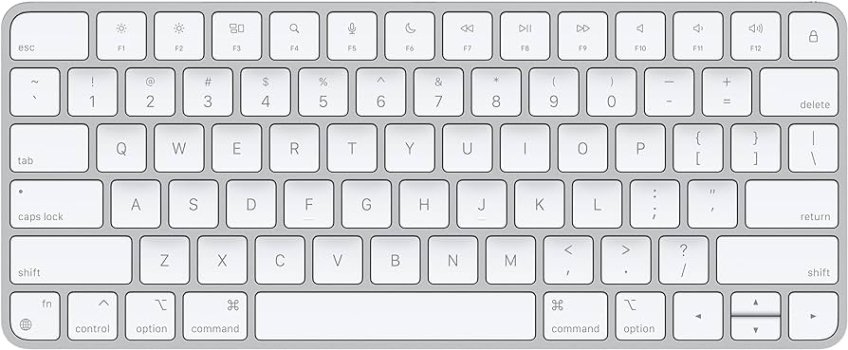Hey everyone,
I use the Magic Keyboard with Touch ID and numeric keyboard and I've noticed a slight typing delay compared to the version that comes with the M1 and M3 iMac. Additionally, there seems to be more key rattle.
Is anyone else experiencing this issue with the numeric keypad variant? are there supposed to be differences with this keyboard? If you have the same keyboard, could you please let me know if you're experiencing similar problems? I'm concerned there might be something wrong with my keyboard. (Please refer to the attached files to see the exact keyboards I'm referring to)
I use the Magic Keyboard with Touch ID and numeric keyboard and I've noticed a slight typing delay compared to the version that comes with the M1 and M3 iMac. Additionally, there seems to be more key rattle.
Is anyone else experiencing this issue with the numeric keypad variant? are there supposed to be differences with this keyboard? If you have the same keyboard, could you please let me know if you're experiencing similar problems? I'm concerned there might be something wrong with my keyboard. (Please refer to the attached files to see the exact keyboards I'm referring to)