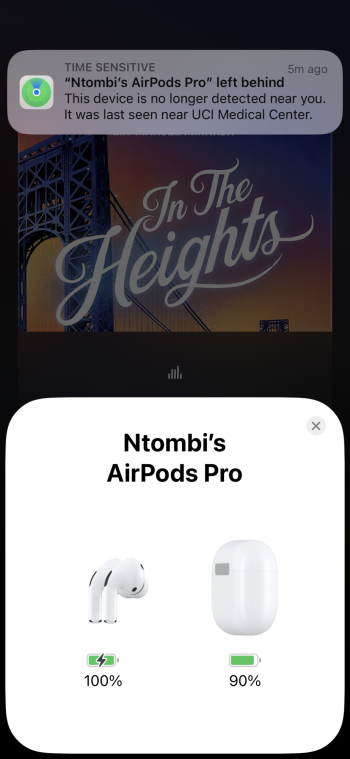This is the second time this has happened, once each on the latest two public betas.
This last time, I was leaving a parking garage, and the notification popped up that my AirPods Pro had been left behind. They were in the handle of my car, so I pulled over and opened them, connecting them to my iPhone, but the notification stayed.
When I got home, I checked Find My, and they were correctly shown as with me.
I submitted a ticket, but I’m curious if I’m alone.
This last time, I was leaving a parking garage, and the notification popped up that my AirPods Pro had been left behind. They were in the handle of my car, so I pulled over and opened them, connecting them to my iPhone, but the notification stayed.
When I got home, I checked Find My, and they were correctly shown as with me.
I submitted a ticket, but I’m curious if I’m alone.