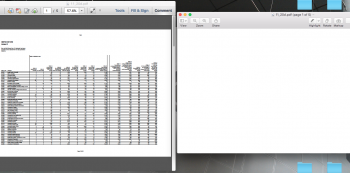Several times now the preview app stops rendering pdf files. all my pdf files and all pages turned blank several times. It seems using the force quit to quit preview app allows pdf files to again be rendered properly. This is not the first time but the third scare ive had that I lost all the content of my pdf files. There is also a rendering issue occasionally when the pdf is at a ultra low resolution and never clears up making the file unreadable.
Im not really sure what makes all the pdf files turn up as blanks maybe some kind of memory issue? Is anyone else having problems.
Im not really sure what makes all the pdf files turn up as blanks maybe some kind of memory issue? Is anyone else having problems.