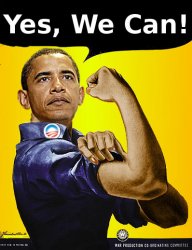As much as I like iOS, I can't seem to get used to the inverted scrolling.
On iPhone, where my fingers are in direct contact with the display, the inverted scrolling is a natural thing. You don't want to scroll any other way.
Whereas on Mac, your brain forces you to think that your fingers placed on trackpad control the behavior of scrollbars, NOT the content.
In Lion, your fingers no longer control the behavior of scrollbars. Your fingers control the content, that's exactly why scrollbars are invisible by default. Apple wants us to forget about them and concentrate solely on the content.
I want to get used to it. And the reason is that I want the scrolling to be a consistent thing between my iDevice and Mac.
Sorry, just felt like sharing my cool story with y'all.
On iPhone, where my fingers are in direct contact with the display, the inverted scrolling is a natural thing. You don't want to scroll any other way.
Whereas on Mac, your brain forces you to think that your fingers placed on trackpad control the behavior of scrollbars, NOT the content.
In Lion, your fingers no longer control the behavior of scrollbars. Your fingers control the content, that's exactly why scrollbars are invisible by default. Apple wants us to forget about them and concentrate solely on the content.
I want to get used to it. And the reason is that I want the scrolling to be a consistent thing between my iDevice and Mac.
Sorry, just felt like sharing my cool story with y'all.