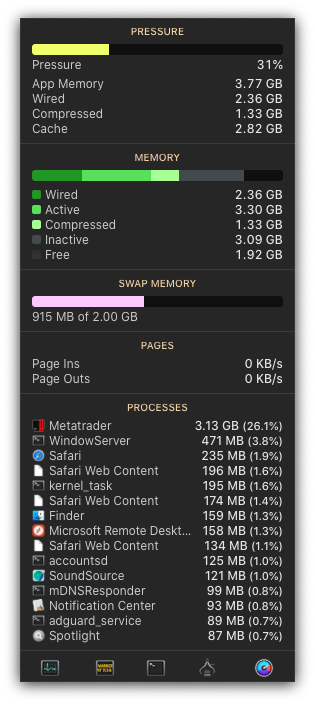I'm still running macOS 12.1 on my MBP14 and have noticed that when I start to open more than about 20 Safari tabs, that I start to get "yellow" memory pressure showing a lot of "compressed memory" usage, e.g.

You can see that swap used is still quite small (for the 32GB physical RAM) and there is still some free memory and cached files that could (presumably) be written to swap to free up memory. The last time this happened, I had to reboot to get back to "green" memory pressure.
I suspect that this is related to Safari usage, but may be a "feature" of macOS 12.1. I was planning on waiting to macOS 12.3 before upgrading the OS to allow a bit more time for OS "stabilization", which in my experience takes about 4-6 months after release.
iStatMenus gives the following:

Still showing nearly 8GB free memory, so it seems odd that memory pressure is yellow. It seems to be caused by the high compressed memory usage.
Is this a feature of macOS 12.1 that has improved in later versions?
It doesn't seem to affect performance (much) but I did see some sluggishness with some web pages in Safari. I might try using Edge and Chrome exclusively for a while to test my hypothesis that it is Safari related.
You can see that swap used is still quite small (for the 32GB physical RAM) and there is still some free memory and cached files that could (presumably) be written to swap to free up memory. The last time this happened, I had to reboot to get back to "green" memory pressure.
I suspect that this is related to Safari usage, but may be a "feature" of macOS 12.1. I was planning on waiting to macOS 12.3 before upgrading the OS to allow a bit more time for OS "stabilization", which in my experience takes about 4-6 months after release.
iStatMenus gives the following:
Still showing nearly 8GB free memory, so it seems odd that memory pressure is yellow. It seems to be caused by the high compressed memory usage.
Is this a feature of macOS 12.1 that has improved in later versions?
It doesn't seem to affect performance (much) but I did see some sluggishness with some web pages in Safari. I might try using Edge and Chrome exclusively for a while to test my hypothesis that it is Safari related.