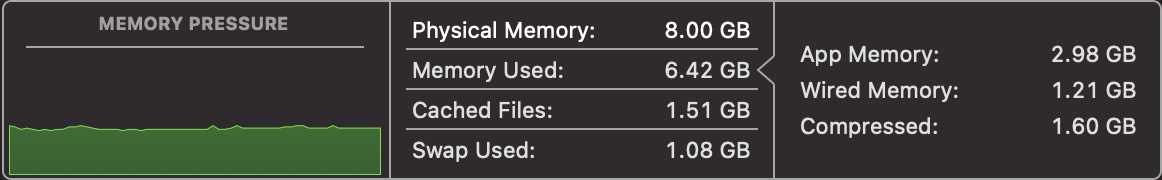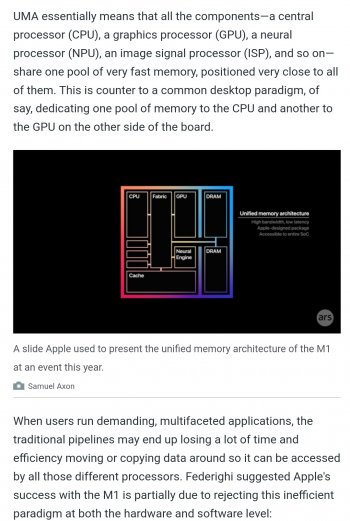I just have the 8gb m1 mbp ...I can load every app that comes installed on this thing, plus pixelamtor with several docs open, algoriddim djay playing multiple tracks, several tabs open in safari and chrome, but I still havent been able to run into memory (or cpu) issues. In fact, memory use hovers under 20% the whole time. What scenario would actual use up the resources on these m1 based systems. They dont seem to use memory like x86 machines. If anyone has been able to max out the resource use on one of these please share. In what ways could someone utilize the 16gb of memory if they were to upgrade?
Got a tip for us?
Let us know
Become a MacRumors Supporter for $50/year with no ads, ability to filter front page stories, and private forums.
Anyone figured out how to use up the memory on a M1 mac?
- Thread starter hefeglass
- Start date
- Sort by reaction score
You are using an out of date browser. It may not display this or other websites correctly.
You should upgrade or use an alternative browser.
You should upgrade or use an alternative browser.
I used up most of 16GB with a big After Effects project.
On my 16GB the moment I’m using 9.6GB. I have Safari, Mail, Notes and Activity Monitor open.
Look at the size of your swap file in the memory stats. Then you will know how much memory you have really been using.
On my 16GB the moment I’m using 9.6GB. I have Safari, Mail, Notes and Activity Monitor open.
Look at the size of your swap file in the memory stats. Then you will know how much memory you have really been using.
That looks good, are the videos running at the same time or do they pause in the background tab?right now im running chrome with 5 youtube video tabs open, mail, activity monitor, better touch tool
they are all playingThat looks good, are the videos running at the same time or do they pause in the background tab?
right now im running chrome with 5 youtube video tabs open, mail, activity monitor, better touch tool
In this screenshot you have used all the memory.
Here are five playing YouTube tabs on an Intel 15" rMBP (late 2013). I don't know why people are doing this as some kind of "test" for memory usage, it's just not an intensive thing. It only requires about 2GB of RAM.
Last edited:
please do something on your computer that uses a lot of memory and post it up. Ill try to replicate it. (you are not even on the memory tab!)In this screenshot you have used all the memory.
Here are five playing YouTube tabs on an Intel 15" rMBP (late 2013). I don't know why people are doing this as some kind of "test" for memory usage, it's just not an intensive thing. It only requires about 2GB of RAM.View attachment 1674759
I don't need to be on the memory tab because I enabled the memory column! 🤦🏻♂️
If you want to do something memory-intensive, why not load a React Native project in WebStorm and launch it an iOS and Android simulator, while having a browser open, Spotify open, Slack open, WhatsApp open, etc.
The point is you claimed to have not used up the memory of your computer, but your screenshot clearly shows you have. 6.42 + 1.51 = 7.93, then on top of that your computer has used your SSD to store a further 1.08GB.
If you want to do something memory-intensive, why not load a React Native project in WebStorm and launch it an iOS and Android simulator, while having a browser open, Spotify open, Slack open, WhatsApp open, etc.
The point is you claimed to have not used up the memory of your computer, but your screenshot clearly shows you have. 6.42 + 1.51 = 7.93, then on top of that your computer has used your SSD to store a further 1.08GB.
your graph and table at the bottom isnt showing memory stats..you are on the wrong tabI don't need to be on the memory tab because I enabled the memory column! 🤦🏻♂️
If you want to do something memory-intensive, why not load a React Native project in WebStorm and launch it an iOS and Android simulator, while having a browser open, Spotify open, Slack open, WhatsApp open, etc.
The point is you claimed to have not used up the memory of your computer, but your screenshot clearly shows you have. 6.42 + 1.51 = 7.93, then on top of that your computer has used your SSD to store a further 1.08GB.
And you are making my point for me, my question was how to use up the physical memory on the new m1 macs, requiring 16gb...and as we can clearly see, it leaves so much ram overhead by using a swap file that it never needs all its memory (at least from what the little testing ive done)..so what does 16gb ram do for you? Its undetectable when it uses swap file as opposed to actual ram.
your graph and table at the bottom isnt showing memory stats..you are on the wrong tab
My memory graph would be irrelevant because I am working on my Mac and was trying to show how not resource intensive playing five YouTube videos is. You can do some maths and add up the memory column yourself for that.
And you are making my point for me, my question was how to use up the physical memory on the new m1 macs, requiring 16gb...and as we can clearly see, it leaves so much ram overhead by using a swap file that it never needs all its memory (at least from what the little testing ive done)..so what does 16gb ram do for you? Its undetectable when it uses swap file as opposed to actual ram.
I'm not making your point for you. All Macs use swap, even Intel ones. There's nothing special about the M1 in that regard, it's behaving exactly like a Mac should.
Swap is never faster than memory. The SSD on the new Macs achieves sequential reads of just 2.6GB/sec. RAM can achieve random speeds of over 30GB/sec. DDR4 has latency of under 8ns. NVMe has latency over 100,000ns.
When you're using a little bit of swap as you are, you won't notice it. But if you start swapping a lot, you will, and you will also shorten the life of your SSD.
What does 16GB get you? It gets you the ability to run twice as much stuff before swapping, which prevents slow downs as data in memory can be accessed more quickly than data in swap.
I can’t recall specifically what I had open at the time, but I used all of my MBA’s 16GB in the first hour after opening it (or at least I was at 14+ GB used and showing quite a bit of swap usage). If I remember correctly I had Outlook, Photos, Mail, Calendar, Safari with about 8-10 tabs, Illustrator with a very large file open (this was likely the culprit), a Zoom call, Keynote, an active Time Machine backup, and a PDF article open in Preview.
Mike is right, you are in fact using so much memory, that the system needs to move some data to a swap file. The fact that your screenshot says "Memory used: 6.42 GB" instead of "Memory used: 8.00 GB" is only because the system always wants to leave some breathing room in case you want open something else. It does not imply that you haven't opened enough things to use up the memory.
As far as I can tell, my 16gb M1 MBP uses about as much memory as my 16gb Intel MBP. Yes there are improvements to the memory (faster memory read/write speeds, unified memory architecture) but it's largely the same operating system, with the same memory needs.
As far as I can tell, my 16gb M1 MBP uses about as much memory as my 16gb Intel MBP. Yes there are improvements to the memory (faster memory read/write speeds, unified memory architecture) but it's largely the same operating system, with the same memory needs.
From the comparisons ive made vs my own early 2020 macbook air with 8gb ram..even if the machine is showing similar resource usage, on the intel based system the responsiveness and speed of apps dramatically reduces and the system can even stutter and come to a complete stop. I attempted opening all this stuff on my early 2020 and got a beachball before everything was open.
this video also goes into what they did to try and saturate the memory of a m1 8gb machine.
this video also goes into what they did to try and saturate the memory of a m1 8gb machine.
I don't think anyone is disputing that the M1 Air is much faster than the previous Intel Air, but both devices still use about the same amount of memory. It's just that the M1 Air, thanks to it's faster CPU and 2x faster SSD, handles app launches and moving memory data into pages on the SSD way better than the Intel Air.
Mike is right, you are in fact using so much memory, that the system needs to move some data to a swap file. The fact that your screenshot says "Memory used: 6.42 GB" instead of "Memory used: 8.00 GB" is only because the system always wants to leave some breathing room in case you want open something else. It does not imply that you haven't opened enough things to use up the memory.
As far as I can tell, my 16gb M1 MBP uses about as much memory as my 16gb Intel MBP. Yes there are improvements to the memory (faster memory read/write speeds, unified memory architecture) but it's largely the same operating system, with the same memory needs.
I’ve been trying to work out how much memory the GPU uses but still no info. It appears by estimate to use up to 2GB in basic usage.
There's one pool of memory. Not sure there's an artificial limit to who gets what when needed. Near instant access when you don't need to request or read to/from say gpu.
In this new model, CPU cores and GPUs access the same memory. When data being processed by the CPU needs to be manipulated by the GPU, it stays where it is. That unified memory is as fast to access as dedicated GPU memory, and completely flexible. When you want to connect a high-resolution display, that’s not limited by the memory tied to the GPU, but by total memory available. Imagine the graphics capability of 64 or even 128 GB of unified memory.

 eclecticlight.co
eclecticlight.co
Also,

 arstechnica.com
arstechnica.com
In this new model, CPU cores and GPUs access the same memory. When data being processed by the CPU needs to be manipulated by the GPU, it stays where it is. That unified memory is as fast to access as dedicated GPU memory, and completely flexible. When you want to connect a high-resolution display, that’s not limited by the memory tied to the GPU, but by total memory available. Imagine the graphics capability of 64 or even 128 GB of unified memory.

How unified memory blows the SoCs off the M1 Macs
In an M1 Mac, all its main components are tightly integrated and interdependent. To achieve performance with versatility, they come ready-built, not kits.
 eclecticlight.co
eclecticlight.co
Also,

“We are giddy”—interviewing Apple about its Mac silicon revolution
Craig Federighi, Johny Srouji, and Greg Joswiak tell us the Apple Silicon story.
 arstechnica.com
arstechnica.com
Attachments
thansk for the new interview article from arstechnica, good read!There's one pool of memory. Not sure there's an artificial limit to who gets what when needed. Near instant access when you don't need to request or read to/from say gpu.
In this new model, CPU cores and GPUs access the same memory. When data being processed by the CPU needs to be manipulated by the GPU, it stays where it is. That unified memory is as fast to access as dedicated GPU memory, and completely flexible. When you want to connect a high-resolution display, that’s not limited by the memory tied to the GPU, but by total memory available. Imagine the graphics capability of 64 or even 128 GB of unified memory.

How unified memory blows the SoCs off the M1 Macs
In an M1 Mac, all its main components are tightly integrated and interdependent. To achieve performance with versatility, they come ready-built, not kits.eclecticlight.co
Also,

“We are giddy”—interviewing Apple about its Mac silicon revolution
Craig Federighi, Johny Srouji, and Greg Joswiak tell us the Apple Silicon story.arstechnica.com
I'm no power user (no memory intensive apps), but my whole family shares my new M1 Air, and all four of us have our own user account, and we use fast user switching (love that TouchID!) so each of the accounts is always loaded into memory, so we often keep the RAM use high. That said, I haven't noticed ANY slowdown - with the ultra fast SSD on this thing, usage of the swap file is unnoticeable.
Unified RAM can speed things up or optimize RAM performance in some aspect but is no miracle, I testted only my friend’s Air M1 8GB which I recommended him buying the 16GB but did t listen me and it was quite easy use all ram with simple task, so 8GB in my test resulted, as expected, in very low RAM not future proof even for simple task, I mean, it was easy to use all ram now, just wait 2 or 3 OSX updates and lets see...
after all, apple ALWAYS has made much more money from base systems than high system because of this.
My old rmbp15” 2012 with 16gb ram is the new mac of my girlfriend who is amazed by the speed, hers previous machine was a 8gb 13” base macbook pro from 2014 😒 obviously the 4 cores vs 2 has a lot of advantage, but chrome/safari this days are very very very ram hungry (thanks to many code inprovents which also makes them much more reliable and crash proof...)
after all, apple ALWAYS has made much more money from base systems than high system because of this.
My old rmbp15” 2012 with 16gb ram is the new mac of my girlfriend who is amazed by the speed, hers previous machine was a 8gb 13” base macbook pro from 2014 😒 obviously the 4 cores vs 2 has a lot of advantage, but chrome/safari this days are very very very ram hungry (thanks to many code inprovents which also makes them much more reliable and crash proof...)
Last edited:
I haven't been able to use up the memory, yet. It doesn't appear that will happen for me in typical day to day use.
Register on MacRumors! This sidebar will go away, and you'll see fewer ads.