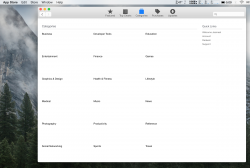Got a tip for us?
Let us know
Become a MacRumors Supporter for $50/year with no ads, ability to filter front page stories, and private forums.
Anyone Getting Issues With Appstore?
- Thread starter jkundi
- Start date
- Sort by reaction score
You are using an out of date browser. It may not display this or other websites correctly.
You should upgrade or use an alternative browser.
You should upgrade or use an alternative browser.
Mine is doing fine and has not exhibited your issues. Using 10.10.1
1. Clean Install using the Terminal method
2. Installed all software and programs individually, not from back ups
3. Have not installed any older programs
4. Have not installed any hardware
1. Clean Install using the Terminal method
2. Installed all software and programs individually, not from back ups
3. Have not installed any older programs
4. Have not installed any hardware
I've done everything possible just reinstalled Yosemite for the 10th time and still not resolved. This OS is just full of bugs sadly.
Both The AppStore and the iTunes Store are web based so that Apple can alter the design without issuing a software update. There's nothing wrong with your system, Apple just need to get their act together.
Hi, I spoke to an Apple over the phone where I was advised to reinstall Yosemite but first made me install Mavericks to see if the issue was not just Yosemite. Mavericks 10.9.5 has the same issue. Have tried many things from resetting my BT Hub to clean installs. No luck, I am now waiting for a call back from Apple support as promised. But they are unaware of the issue and have not come across it before, which is strange other are experiencing the same issue and have posted on Apples support forums.
Hi, I spoke to an Apple over the phone where I was advised to reinstall Yosemite but first made me install Mavericks to see if the issue was not just Yosemite. Mavericks 10.9.5 has the same issue. Have tried many things from resetting my BT Hub to clean installs. No luck, I am now waiting for a call back from Apple support as promised. But they are unaware of the issue and have not come across it before, which is strange other are experiencing the same issue and have posted on Apples support forums.
Many of us are seeing this issue all of a sudden and I don't think any amount of reinstalling is going to fix it. Like Billy mentioned, that app store interface is really just a web page on Apple's end and they have obviously done something that broke it. I would just leave it alone and wait for Apple to fix it.
Hi, I spoke to an Apple over the phone where I was advised to reinstall Yosemite but first made me install Mavericks to see if the issue was not just Yosemite. Mavericks 10.9.5 has the same issue. Have tried many things from resetting my BT Hub to clean installs. No luck, I am now waiting for a call back from Apple support as promised. But they are unaware of the issue and have not come across it before, which is strange other are experiencing the same issue and have posted on Apples support forums.
Talk about a colossal unnecessary waste of time. . . . wow . .
Many of us are seeing this issue all of a sudden and I don't think any amount of reinstalling is going to fix it. Like Billy mentioned, that app store interface is really just a web page on Apple's end and they have obviously done something that broke it. I would just leave it alone and wait for Apple to fix it.
I'm seeing App Store and iTunes problems also, and I've tried all sorts of fixes, including a reinstall of Yosemite, but nothing has worked. I agree with you: the only thing to do is to "leave it alone and wait for Apple to fix it."
Talk about a colossal unnecessary waste of time. . . . wow . .
Right you are sir. No call back from Apple either or the superior that I was put in touch with, I have his desk phone number called that and no answer since yesterday. They are failing to acknowledge the issue that what gets me mad and blaming network issues or my mac. Guess its a waiting game.
Register on MacRumors! This sidebar will go away, and you'll see fewer ads.