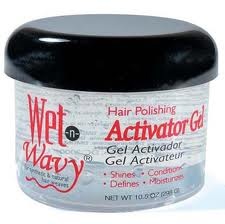It is by far one of the best aspects of jail breaking. I use the shortcut gestures everyday.
I have a problem though, when using the status bar swipe to skip to the next song, the phone does not sense the touch screen gesture and it goes back to sleep after a few seconds.
Very annoying because if I'm skipping through songs I have to keep reawakening the phone.
Is there a way to get the phone to recognize that the touch screen is being used to keep it from falling asleep? This is a stupid oversight in my opinion
I have a problem though, when using the status bar swipe to skip to the next song, the phone does not sense the touch screen gesture and it goes back to sleep after a few seconds.
Very annoying because if I'm skipping through songs I have to keep reawakening the phone.
Is there a way to get the phone to recognize that the touch screen is being used to keep it from falling asleep? This is a stupid oversight in my opinion