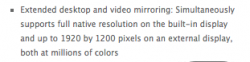I just purchased from the online Apple Store the Mini-DVI to DVI connector for my 24" display. The display is currently hooked up to my PC desktop system but I think it would be cool to have it hooked up to my Macbook for Mac OS time after time. My question is, has anyone used this with their Macbook before? Is it capable of powering external displays at 1920x1200? Also, is it possible to make the external display the primary display for the desktop? I heard it was possible to have the Macbook closed and yet power the external display to act as the primary LCD via the frontrow remote. Can anyone confirm this? Also, will the display resize from 1280x800 or higher MBP resolutions to 1920x1200? Thanks =)
Got a tip for us?
Let us know
Become a MacRumors Supporter for $50/year with no ads, ability to filter front page stories, and private forums.
Anyone here use the Mini-DVI connector for their Macbook?
- Thread starter asdfTT123
- Start date
- Sort by reaction score
You are using an out of date browser. It may not display this or other websites correctly.
You should upgrade or use an alternative browser.
You should upgrade or use an alternative browser.
Attachments
I have one on my macbook, works really good the only problem is you can't run 2 external monitors off it. As it's only got one graphics port.
You can only use 1 external display and then the laptop display
Unless you are able to do this? .
You can only use 1 external display and then the laptop display
Unless you are able to do this? .
To answer some of your questions :
1. yes it is capable of powering a display up to 1920 x 1200
2. Yes you can use the external display as the primary display, I do it all the time with my macbook.
3. Im not sure if you can simply close the lid of the macbook and use the front row remote to turn it back on. I believe you have to have an external keyboard and mouse to do that, which is what I have. At the moment I cannot test this out because I am home for winter break.
4.If you have the display preferences set to mirroring then both your external display and laptop display will be the same resolution (i.e the lower one). If you have a macbook then both displays will be at 1200 x 800. If you set the monitor to extended (or whatever it is called) then each monitor can be set at their maximum resolution. So for your monitor the external would be set at 1920 x1200 and the macbook at 1200 x800.
1. yes it is capable of powering a display up to 1920 x 1200
2. Yes you can use the external display as the primary display, I do it all the time with my macbook.
3. Im not sure if you can simply close the lid of the macbook and use the front row remote to turn it back on. I believe you have to have an external keyboard and mouse to do that, which is what I have. At the moment I cannot test this out because I am home for winter break.
4.If you have the display preferences set to mirroring then both your external display and laptop display will be the same resolution (i.e the lower one). If you have a macbook then both displays will be at 1200 x 800. If you set the monitor to extended (or whatever it is called) then each monitor can be set at their maximum resolution. So for your monitor the external would be set at 1920 x1200 and the macbook at 1200 x800.
A paired Front Row Remote seems to the best way to awaken a clamshell Mac laptop.
My keyboard and mouse have been hit an miss more often then not.
My keyboard and mouse have been hit an miss more often then not.
I have the original 13" macbook, and I use the mini-dvi adaptor to power a 24" monitor at 1920x1200.
It works like a charm, sort of - 90% of the time it's a dream. I LOVE the expanded screen real estate and i use a griffin icurve to elegantly lift the macbook to have it on the same level.
So in regard to the bad 10% of the time, sometimes when I plug the mini-dvi cable in, it puts some retarded resolution on the macbook screen and then mirrors it on the 24" screen. I'm not sure if this is an issue with the macbook or with the monitor - on the 15th i'm ordering a new macbook so i'll be able to narrow it down. Oh when it doesn't work, i just unplug and plug it in until it works. It always does after a few plugs.
-Kevin
It works like a charm, sort of - 90% of the time it's a dream. I LOVE the expanded screen real estate and i use a griffin icurve to elegantly lift the macbook to have it on the same level.
So in regard to the bad 10% of the time, sometimes when I plug the mini-dvi cable in, it puts some retarded resolution on the macbook screen and then mirrors it on the 24" screen. I'm not sure if this is an issue with the macbook or with the monitor - on the 15th i'm ordering a new macbook so i'll be able to narrow it down. Oh when it doesn't work, i just unplug and plug it in until it works. It always does after a few plugs.
-Kevin
Register on MacRumors! This sidebar will go away, and you'll see fewer ads.