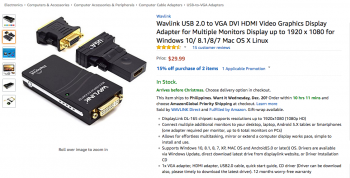Well Here is my setup :
The Mac Mini runs a 50 Inch Samsung LED HD TV turned monitor

/ 2 27 inch ACER screens (on the left).
The 2 screens on top of the 50 inch are conected to a PC server. I use every inch of these screens for work and could not do without.
My Mac Mini is the last model of the REAL Mac mini ; late 2012. I have a 500 GB SSD and 2 external HDD's
I am a self admitted addict needing to try and test the latest and greatest. From Apps to hardware I just can't resist. 5 days ago it came back to bite me in the rear rather hard: I have the 2 27 inch Acer monitors connected via display port and...are you ready for this : Diamond USB 2.0 BVU 165, not kidding. I use Displaylink drivers to make this happen. ZERO lag or color issues (again not kidding)...Back to my story. Despite using this setup for my business full well knowing I'd up the creek if anything should go side ways I signed up for 10.13 Beta and faithfully installed updates without reading what these updates included. 5 days ago I pressed update for 10.13.4 and let it process thru the night. next morning I dropped my coffee discovering my USB 2.0 external monitor now had a bright yellow screen nothing else....
Not going to write a novel here but only summarize what followed: several uninstall/ re-install of DSL 4.0 /4.1 drivers, swapping cables , USB ports, inspecting the adapter for any connection loss nada. I then did a bit over 3 hours of searching / reading trying to find a solution. I saw several whohad the exact same problem (which lead me here to this forum) but none had offered up a solution which worked for me. SO with a new workday looming cringing of the thought having to enter the race on 3 cylinders I re-formatted my Main drive scrubbed it and reinstalled a "fresh copy" of the "Street version" OS HS 10.13.3 before I reinstalled any apps I installed the Display Link 4.1 driver ( which display Link point out in bold on their site "Might not work").
Well it did not work, only presented a new issue in all 3 screens were black after boot-up. If i unplugged the adapter the 2 screens would work but oddly in mirror mode and after logging me out having to sign back in. Back to jogging the inter webs for clues. I then learned that the 4.1 driver does not support mirroring and could result in logging the user out / back to log on screen. Thinking there had to be a way to block the system from forcing mirroring / deleting any "apple" imposed settings ( remember, new install) I found a downloadable zip file named "Reset macOS display persistence 1.0". This zip file contained a command script wich, from what I gather resets and prevents the operating system from configuring settings. I installed it and rebooted holding my breath...FAIL FAIL !!. Screens were black again. frustrated I started hitting "CMD F1" repeatedly and like a festivus miracle let there be light!. Day 2 and it is like the good old days ...
The mentioned zip file can be found on Display Links MacOS support page.