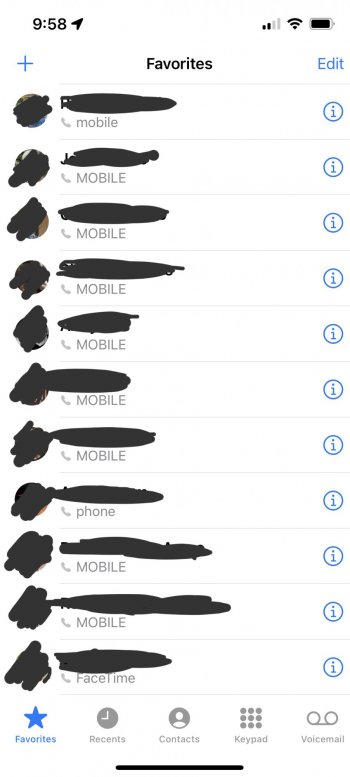Out of nowhere, my contacts started displaying some label types (specifically “mobile”) in all caps. What’s even weirder is that I was able to manually go in and fix my first favorite contact by re-selecting the label, but it doesn’t work on any others.
I’m on iOS 15.4.1, I don’t run betas, and I’m using iCloud for contacts.
I’m on iOS 15.4.1, I don’t run betas, and I’m using iCloud for contacts.