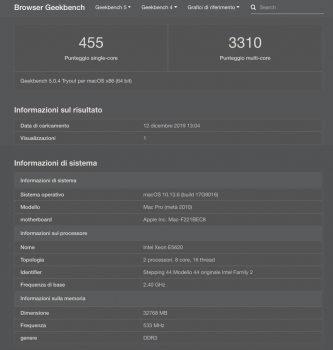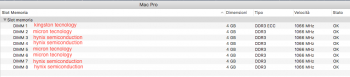I'm surprised that I haven't been able to turn up anyone mentioning this, but I was planning on picking up an 8-core very soon (like within a week or two), and from what I can tell, I don't see why I wouldn't be able to buy two X5675's to swap the CPU's with.
They're still pretty steep right now, but I figure that by the time I actually can make use of the extra oomph, the X5675's should be cheaper.
I can't seem to find any reason why they wouldn't be able to be swapped (same socket, same power usage), but maybe someone else knows something I don't?
They're still pretty steep right now, but I figure that by the time I actually can make use of the extra oomph, the X5675's should be cheaper.
I can't seem to find any reason why they wouldn't be able to be swapped (same socket, same power usage), but maybe someone else knows something I don't?