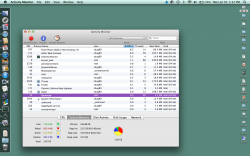We have a 20" iMac that we got around the end of 2008 or beginning of 2009. It came with 1GB RAM. I installed Snow Leopard on it when it came out, and performance was snappy (but we didn't do virtualization, Adobe CS, or heavy multitasking). I upgraded it to 2GB RAM. Now, I'm wondering if I should install 10.8. I know it's more memory-hungry than 10.6 (but less so than 10.7).
I'm not interested in hearing from people with 4 or 8 GB RAM saying that you need more RAM to do anything. Is there anyone out there who actually has used ML with 2GB RAM (and not with a SSD)?
Specifically, how does it compare to Snow Leopard?
I'm not interested in hearing from people with 4 or 8 GB RAM saying that you need more RAM to do anything. Is there anyone out there who actually has used ML with 2GB RAM (and not with a SSD)?
Specifically, how does it compare to Snow Leopard?
Last edited: