Very confused
Just updated to iOS9 using this version of iTunes, then this comes up after the phone has been updated to latest OS.
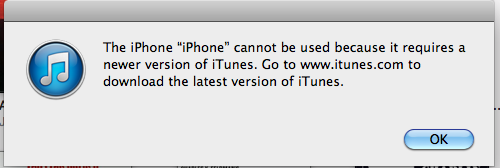
But...?
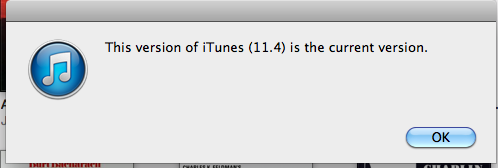
Is this because I'm running 10.6.8 still and you need a higher OS to run the latest iTunes?
So what do I do? How do I revert back to when iTunes could update my phone without a problem. This is ridiculous! I can't get to my old backups now. Apple need a slap
Just updated to iOS9 using this version of iTunes, then this comes up after the phone has been updated to latest OS.
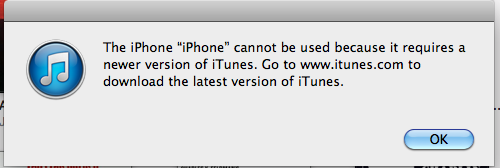
But...?
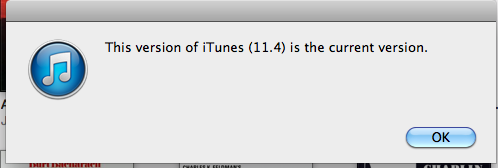
Is this because I'm running 10.6.8 still and you need a higher OS to run the latest iTunes?
So what do I do? How do I revert back to when iTunes could update my phone without a problem. This is ridiculous! I can't get to my old backups now. Apple need a slap


 symbol on your keyboard while clicking on the "restore" button and locate the directory of the IPSW.
symbol on your keyboard while clicking on the "restore" button and locate the directory of the IPSW.