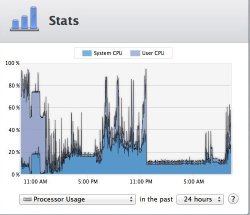I'm planning on going from Snow Leopard Server to Mountain Lion + Server.app this weekend. I don't use any features of SLS not supported in Server.app and everything else I run on it is ML compatible. The Apple website says that all I have to do is upgrade to Mountain Lion over SLS and then install Server.app.
Has anyone done this successfully? Any "gotchas"? It somehow seems too good to be true.
I'm particularly after the availability of FileVault 2 so I can encrypt the drives, but I also want to smooth the path to a new mini server if or when I decide to take the plunge.
Has anyone done this successfully? Any "gotchas"? It somehow seems too good to be true.
I'm particularly after the availability of FileVault 2 so I can encrypt the drives, but I also want to smooth the path to a new mini server if or when I decide to take the plunge.